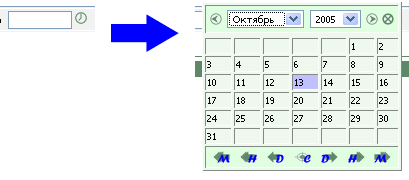
Introduction
Here is the sample code for a DatePicker in JavaScript. It can be used on HTML pages or as an ASP control - like I use it (see demo files).
Here is the code snippet of the JS code (part of the "render" function):
DatePicker.prototype.render = function()
{
var oT1, oTR1, oTD1, oTH1;
var oT2, oTR2, oTD2;
this.oSpan = document.getElementById(this.name);
this.oSpan.appendChild(oT1 = document.createElement("table"));
oT1.width = "200";
oT1.border = 1;
oTR1 = oT1.insertRow(oT1.rows.length);
oTD1 = oTR1.insertCell(oTR1.cells.length);
oTD1.colSpan = 7;
oTD1.className = 'DatePickerHdr';
oT2 = document.createElement("table");
oT2.width = "100%";
oTD1.appendChild(oT2);
oT2.border = 0;
oTR2 = oT2.insertRow(oT2.rows.length);
oTD2 = oTR2.insertCell(oTR2.cells.length);
oTD2.title = this.texts.prevMonth;
oTD2.onclick = function() { this.oDatePicker.onPrev(); }
oTD2.oDatePicker = this;
oTD2.innerHTML = "<img src="images/datepicker/prev.gif">";
oTD2.className = 'DatePickerHdrBtn';
oTD2 = oTR2.insertCell(oTR2.cells.length);
oTD2.title = this.texts.monthTitle;
this.oMonth = document.createElement("select");
oTD2.appendChild(this.oMonth);
this.oMonth.oDatePicker = this;
this.oMonth.onchange = this.oMonth.onkeyup =
function() { this.oDatePicker.onMonth(); }
for(var i = 0; i < 12; i++)
{
this.oMonth.add(new Option(this.texts.months[i], i),undefined);
}
this.oMonth.className = 'DatePickerHdrBtn';
oTD2 = oTR2.insertCell(oTR2.cells.length);
oTD2.title = this.texts.yearTitle;
this.oYear = document.createElement("select");
oTD2.appendChild(this.oYear);
this.oYear.oDatePicker = this;
this.oYear.onchange = this.oYear.onkeyup =
function() { this.oDatePicker.onYear(); }
I did use Russian language and Russian date format because the need of the picker was for a Russian site. But the language and format the picker uses can be changed very simply - just change the array values and the "fill" method:
DatePicker.prototype.fill = function()
{
this.clear();
var nRow = 0;
var d = new Date(this.dt.getTime());
var m = d.getMonth();
for ( d.setDate(1); d.getMonth() == m;
d.setTime(d.getTime() + 86400000) ) {
var nCol = d.getDay();
if(nCol == 0) nCol = 7;
nCol = nCol-1;
this.aCells[nRow][nCol].innerHTML = d.getDate();
if ( d.getDate() == this.dt.getDate() ) {
this.aCells[nRow][nCol].className =
'DatePickerBtnSelect';
}
if ( nCol == 6 ) nRow++;
}
this.oMonth.value = m;
this.oYear.value = this.dt.getFullYear();
}
That is all. I do really think the control is very useful.
This member has not yet provided a Biography. Assume it's interesting and varied, and probably something to do with programming.
 General
General  News
News  Suggestion
Suggestion  Question
Question  Bug
Bug  Answer
Answer  Joke
Joke  Praise
Praise  Rant
Rant  Admin
Admin 








