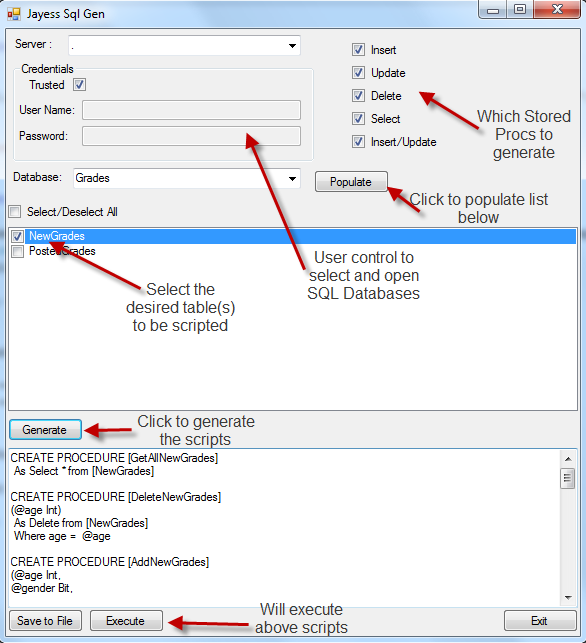
Introduction
The beginning of any new project/application mostly starts with a database, some classes, and then the UI. One of the most boring/tedious elements to this is generating the Stored Procedures needed for simple CRUD operations, as well as the class that references the database with all its methods etc.
Background
I searched pretty far and wide for a simple and decent application that would take an existing table from a database and generate the most common Stored Procedures for me, as well as script out the C# code to call these procs. There weren't too many useful applications that worked for me (or actually worked!).
Using the Code
By iterating through a selected table's columns, we can generate the script as need be. By treating some columns differently (i.e., making them appear in a Where clause, or knowing they can't be updated), the scripting can become fairly intelligent. (See example in code samples below.)
Here, a picture is worth quite a few words. The picture above shows the operations of the application.
Shown below is some code which repeats itself in various ways throughout the app. It's a mixture of SqlClient and SqlSMO operations to interrogate a database and its tables/columns etc.
private ServerConnection serverConnection = null;
private void btnGo_Click(object sender, EventArgs e)
{
this.Cursor = Cursors.WaitCursor;
lstTables.Items.Clear();
SqlConnection objCn = new SqlConnection(sqlControl1.ConnectionString);
serverConnection = new ServerConnection(objCn);
Server server = new Server(serverConnection);
TableCollection objTables =
server.Databases[sqlControl1.DatabaseName].Tables;
foreach (Table objTable in objTables)
{
lstTables.Items.Add(objTable.Name);
}
this.Cursor = Cursors.Default;
}
if (chkSelect.Checked)
{
strSQL = "CREATE PROCEDURE [GetAll" +
strTableName + "] " + Environment.NewLine;
strSQL += " As Select ";
foreach (Column item in server.Databases[
sqlControl1.DatabaseName].Tables[strTableName].Columns)
{
keyCount++;
strSQL += "[" + item.Name.ToString() + "]";
if (keyCount < server.Databases[
sqlControl1.DatabaseName].Tables[strTableName].Columns.Count)
strSQL += "," + Environment.NewLine;
}
strSQL +=" from [" + strTableName + "]";
txtSQL.Text += strSQL + Environment.NewLine + Environment.NewLine;
}
Below is a screenshot of a sample table, and the subsequent generated scripts.

CREATE PROCEDURE [GetAllVariables] As Select [ID],
[VarName], [VarDesc], [VarType] from [Variables]
CREATE PROCEDURE [DeleteVariables] (@ID int) As Delete from [Variables] Where ID = @ID
CREATE PROCEDURE [AddVariables] (@VarName varchar, @VarDesc varchar, @VarType varchar)
As Insert Into [Variables] ( VarName, VarDesc, VarType)
Values ( @VarName, @VarDesc, @VarType) select SCOPE_IDENTITY()
CREATE PROCEDURE [UpdateVariables] (@ID int, @VarName varchar,
@VarDesc varchar, @VarType varchar) As Update [Variables] set
VarName = @VarName, VarDesc = @VarDesc, VarType = @VarType Where ID = @ID
CREATE PROCEDURE [AddUpdateVariables] (@ID int, @VarName varchar, @VarDesc varchar,
@VarType varchar) As Begin If (Select ID from [Variables]
Where ID = @ID) <> 0 Begin Update [Variables] set VarName = @VarName,
VarDesc = @VarDesc, VarType = @VarType Where ID = @ID End Else Begin Insert
Into [Variables] ( VarName, VarDesc, VarType)
Values ( @VarName, @VarDesc, @VarType) select SCOPE_IDENTITY() End End
Points of Interest
Nothing too special here about this project, just some string manipulation and working with the SQL SMO objects.
Note: The "Save To File" button will save each script individually. Also, I include "select SCOPE_IDENTITY()" in my insert procedures, because that's something I use quite often.
History
This is the first iteration. The next one will be adding the ability to generate the classes and interfaces for a table.
Jayess Software is a provider of both outsourced development resources, and developed solutions
 General
General  News
News  Suggestion
Suggestion  Question
Question  Bug
Bug  Answer
Answer  Joke
Joke  Praise
Praise  Rant
Rant  Admin
Admin 








 Five from me.
Five from me.