Introduction
So you're looking for a package containing a file called System.Windows.Forms.dll and Mono. I just checked my installation of 13.10, and Windows Forms 2.0 is not installed.
Using the Code
To install Windows forms 2.0 on Mono, just open a Terminal and type the follow commands:
sudo apt-get install libmono-winforms*
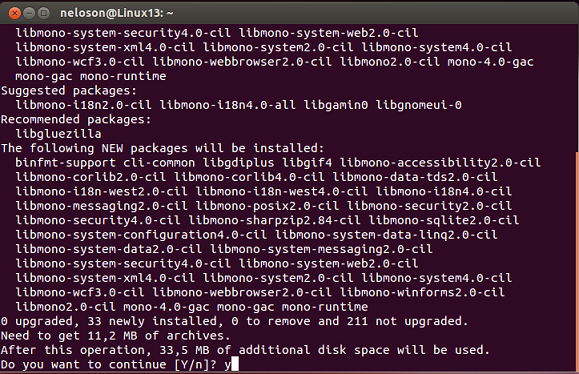

(optional) You might need to install System.Runtime package as well:
sudo apt-get install libmono-system-runtime2.0-cil

My name is Nelson Souto, I develop software for fun and profit since 1992.
 General
General  News
News  Suggestion
Suggestion  Question
Question  Bug
Bug  Answer
Answer  Joke
Joke  Praise
Praise  Rant
Rant  Admin
Admin 





