Consuming WebAPI Using jQuery
2.67/5 (3 votes)
Introduction
ASP.NET Web API is a framework for building and consuming HTTP services that can be reached by a broad range of clients including browsers and mobile devices. In this sample I will show how you can build web APIs that support browser clients and can be easily called using jQuery.
Requirement
- Visual Studio 2010 SP1, Visual Web Developer 2010 SP1 or Visual Studio 2012
- ASP.NET MVC4
Getting Started
The following simple steps show you how to create a WebAPI and call that WebAPI using a JSON object.
Step 1
Open Visual Studio 2010 and under Web select “ASP.NET MVC4 Web Application” and name it “HelloWebAPI” and click OK.
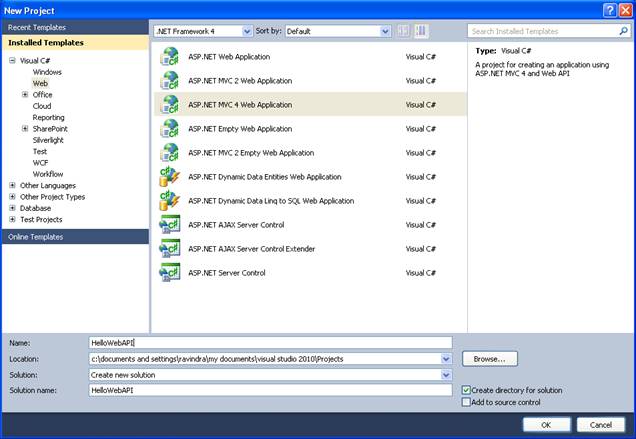
Step 2
After clicking the OK button the New “ASP.NET MVC4 Project” window will open, in that select “WebAPI” and click OK.

Step 3
To create a new Model Class, go-to Solution Explorer (F4), right click on Model->Add->Class and name the class “Product” and paste the following code.

Step 4
To create a new controller right-click on the Controller -> Add -> Controller and the “Add Controller” dialog will open, name the Controller “ProductsController”, then in Scaffolding options template, select “Empty API Controller” and click the Add button.

Step 5
In “ProductsController.cs”, paste the following code:

Step 6
In Solution Explorer, expand the Views folder and open Index.cshtml, replace with the following code.

Step 7
Click on Start debugging (F5), the following result will show in the browser.

