OO DOM Image Rollover
4.18/5 (8 votes)
Jun 6, 2005
1 min read
53649
331
This script makes it easy to add rollover/ mousedown effects to any image on the page, including image submit buttons. It automatically preloads images as well. Script works in all DOM capable browsers- IE5+, NS6+, Opera7+.

Introduction
This is an updated script from my personal library. The script can easily add rollovers and mousedown effects to any image through properties of the image. It can also automatically preload images on page load. This script also allows you to specify OnMouseDown and OnMouseOut properties without comprising the effect of srcover and srcdown.
MouseOver Effect
To create a mouse over image is as simple as adding srcover="mouseoverimage.jpg" to your image HTML code. For example:
<img src="images/button1.gif" width="148" height="24"
srcover="images/button1_over.gif">

MouseDown Effect
To create a mouse down effect is also very simple, just by adding srcdown="mousedownimage.jpg" to your HTML. For example:
<img src="images/button1.gif" width="148"
height="24" srcdown="images/button1_down.gif">
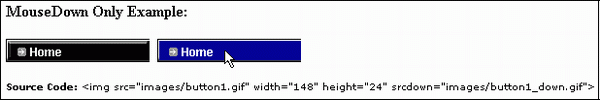
Combined MouseOver and MouseDown Effect
The script can also handle mouse over effects and mouse down effects together. By specifying srcover="mouseoverimage.jpg" srcdown="mousedownimage.jpg" together, your images can now handle both effects. For example:
<img src="images/button1.gif" width="148" height="24"
srcover="images/button1_over.gif" srcdown="images/button1_down.gif">

Image Submit Buttons
Besides regular images, this script can also do the same effects to image submit buttons. It's as easy as this:
<input type="image" name="submitimg" src="images/submitbutton.gif"
srcover="images/submitbutton_over.gif"
srcdown="images/submitbutton_down.gif" border="0">
Extra Functions
This script will preload all of your src, srcover and srcdown images for faster loading. The script will not preload all images and waste precious client side memory. It will only preload the image HTML that includes a srcover or srcdown property.
The script will also forward and run all OnMouseOver, OnMouseOut and OnMouseUp property events without disturbing the private ones.
Full Source Code
function imageholderclass(){
this.over=new Array();
this.down=new Array();
this.src=new Array();
this.store=store;
function store(src, down, over){
var AL=this.src.length;
this.src[AL]=new Image(); this.src[AL].src=src;
this.over[AL]=new Image(); this.over[AL].src=over;
this.down[AL]=new Image(); this.down[AL].src=down;
}
}
var ih = new imageholderclass();
var mouseisdown=0;
function preloader(t){
for(i=0;i<t.length;i++){
if(t[i].getAttribute('srcover')||t[i].getAttribute('srcdown')){
storeimages(t[i]);
var checker='';
checker=(t[i].getAttribute('srcover'))?checker+'A':checker+'';
checker=(t[i].getAttribute('srcdown'))?checker+'B':checker+'';
switch(checker){
case 'A' : mouseover(t[i]);mouseout(t[i]); break;
case 'B' : mousedown(t[i]); mouseup2(t[i]); break;
case 'AB' : mouseover(t[i]);mouseout(t[i]);
mousedown(t[i]); mouseup(t[i]); break;
default : return;
}
if(t[i].src){t[i].setAttribute("oldsrc",t[i].src);}
}
}
}
function mouseup(t){
var newmouseup;
if(t.onmouseup){
t.oldmouseup=t.onmouseup;
newmouseup=
function(){mouseisdown=0;
this.src=this.getAttribute("srcover");
this.oldmouseup();}
}
else{
newmouseup =
function(){mouseisdown=0;
this.src=this.getAttribute("srcover");}
}
t.onmouseup=newmouseup;
}
function mouseup2(t){
var newmouseup;
if(t.onmouseup){
t.oldmouseup=t.onmouseup;
newmouseup=function(){mouseisdown=0;
this.src=this.getAttribute("oldsrc");
this.oldmouseup();}
}
else{newmouseup=function(){mouseisdown=0;
this.src=this.getAttribute("oldsrc");}}
t.onmouseup = newmouseup;
}
function mousedown(t){
var newmousedown;
if(t.onmousedown){
t.oldmousedown=t.onmousedown;
newmousedown=
function(){if(mouseisdown==0)
{this.src=this.getAttribute("srcdown");
this.oldmousedown();}}
}
else{newmousedown=
function(){if(mouseisdown==0){
this.src=this.getAttribute("srcdown");}}}
t.onmousedown=newmousedown;
}
function mouseover(t){
var newmouseover;
if(t.onmouseover){
t.oldmouseover=t.onmouseover;
newmouseover= function(){this.src=this.getAttribute("srcover");
this.oldmouseover();}
}
else{newmouseover=function(){this.src=this.getAttribute("srcover");}}
t.onmouseover=newmouseover;
}
function mouseout(t){
var newmouseout;
if(t.onmouseout){
t.oldmouseout=t.onmouseout;
newmouseout =
function(){this.src=this.getAttribute("oldsrc");this.oldmouseout();}
}
else{newmouseout=function(){this.src=this.getAttribute("oldsrc");}}
t.onmouseout=newmouseout;
}
function storeimages(t){
var s=(t.getAttribute('src'))?t.getAttribute('src'):'';
var d=(t.getAttribute('srcdown'))?t.getAttribute('srcdown'):'';
var o=(t.getAttribute('srcover'))?t.getAttribute('srcover'):'';
ih.store(s,d,o);
}
function preloadimgsrc(){
if(!document.getElementById) return;
var it=document.getElementsByTagName('IMG');
var it2=document.getElementsByTagName('INPUT');
preloader(it);
preloader(it2);
}
if(window.addEventListener)
{window.addEventListener("load", preloadimgsrc, false);}
else{
if(window.attachEvent){window.attachEvent("onload", preloadimgsrc);}
else{if(document.getElementById){window.onload=preloadimgsrc;}}
}
Conclusion
Well I hope you like my code, let me know if you find any bugs :P
Latez
