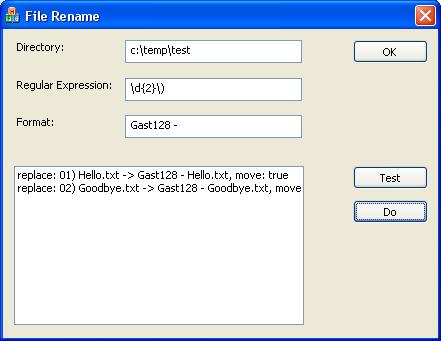
Introduction
As a professional programmer, you often have to rename lots of files. While in potential the 'move' command from cmd could do the same, it often ends up in a mess.
Therefore I wrote a simple tool using the Boost libraries regex and filesystem, in which a user supplied directory is scanned and files are renamed by using regex_replace. Note that regex syntax is powerful and complex and therefore I added the possibility to test first the supplied format string.
Simple Use
For a complete overview of boost::regex_replace, please refer to http://www.boost.org/. A simple use was e.g. that a MP3 compressor created '01) Bla.mp3' from my CD's, while I preferred to store them like 'Artist - Bla.mp3'. Feeding '\d{2}\)' as regular expression (without quotes) will instruct the regex engine to search for two numbers followed by a ')'. This match can be replaced by the artists' name.
Code
The code is a simple MFC dialog with two extra classes:
KFrnDirectoryScanner - Thin wrapper around boost::filesystemKFrnMoveFile - Function object which does the actual renaming
The only caveat is that you better first take a snapshot of the content of the directory, before you end up in recursively calling a just renamed file.
Build
The original code is built with Visual Studio 2003. It was necessary that you have Boost (version 1.33) and also the DLLs of the above mentioned libraries (see documentation of Boost or my other article 'Building boost libraries for Visual Studio'). The Visual Studio 2017 version doesn't need Boost anymore since C++ incorporates regular expressions and filesystem now (C++17).
Room for Improvement
Probably it would be nice to also have:
- a browse button
- combobox which keeps its history
PowerToys
It seems that Micrsoft has added a file renaming tool with regular epxression option to PowerToys. That makes this tool and article pretty much obsolete.
History
- 9 September 2005: initial post
- 19 Februari 2018: update for Visual Studio 2017
Born in the Netherlands in 1971. Spent since 1998 years as a software engineer programming Windows application(s) using, UML, C++, MFC, STL, DirectShow and Boost.
https://gast128.blogspot.com/
 General
General  News
News  Suggestion
Suggestion  Question
Question  Bug
Bug  Answer
Answer  Joke
Joke  Praise
Praise  Rant
Rant  Admin
Admin 









