DialogBoxes
2.11/5 (8 votes)
Nov 1, 2006
32587
355
Frequently used Dialog Boxes
Introduction
This article is a demonstration of the usage of three types of most frequently used dialog boxes. The first One is the Input Box. This One is very usefull in C#.net because, I think there is no sunch a thing in it. Its is as same as the one VB. Its has four overloading methods The Second one is the Combo Input Box. Which is slightly modified from The Input Box. Here we populate the Combo Box by passing a string array and select or enter a new value. The Third is the Change Password Dialog Box. Here we pass the current password and validate it with the new password and confirm password and get the new password on OK.The Code
First Add the Dialog Boxs.dll file into refrence.
using DialogBoxs;
Input Text Box
TextInputBox ObjTextInputBox= new TextInputBox();
if( ObjTextInputBox.Show("Enter the Value",this.Text) == DialogResult.OK)
MessageBox.Show("The Entered Value : "+ObjTextInputBox.Text);
Input Combo Box
ComboInputBox ObjComboBox = new ComboInputBox();
string[] Names=new string[10];
Names[0]="India";
Names[1]="USA";
Names[2]="UK";
Names[3]="RUSSIA";
Names[4]="Bulgaria";
Names[5]="Singapore";
Names[6]="Malayasia";
Names[7]="Japan";
Names[8]="Thailand";
if(ObjComboBox.Show("Select or Enter the Country",this.Text,Names) == DialogResult.OK)
MessageBox.Show("The Selected or Entered Country : "+ObjComboBox.Text);
Change Password
ChangePasswordDialogBox ObjChangePasswordDialogBox= new ChangePasswordDialogBox();
if (ObjChangePasswordDialogBox.Show("Enter the Details to Change Password",this.Text,"123456")==DialogResult.OK)
MessageBox.Show("New Password : " +ObjChangePasswordDialogBox.NewPassword);
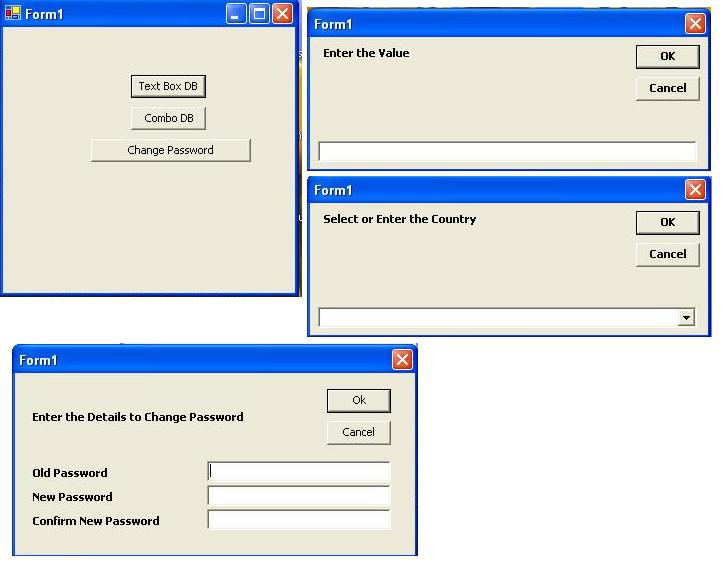
Summary
This is a simple project.The Main Intension of this project is make C#.net as easy as Vb.net, as the early contains a Input Box with less features. Please do give any ideas or any requirments which are frequently need in the projects.
