Simple SVG Editor
This application is a combination of two projects from The Code Project: DrawTools by Alex Fry and SVGPad by Maurizio Bigoloni
- Download source files - 231.87 KB
- Download demo project - 81.2 KB
- Download source for Visual Studio 2005 - 231.87 KB
Introduction
SvgPaint is the simplest SVG editor. This application is a combination of two projects from The Code Project: DrawTools by Alex Fry and SVGPad by Maurizio Bigoloni. This application implements only trivial graphics elements from SVG format, no rendering, no transforming, etc.

How It Works

SvgLib reads and parses the Svg file and creates object SvgDoc with SvgElements.
Then, from SvgElements, create the DrawObjects, objects by DrawObject library.
After editing using the DrawTools library, the graphics objects may be saved in the edited Svg file.
I do not use serialization because it is used in the DrawTools project. I added to DrawObjects static methods that create an XML string with graphic elements in Svg format.
I also added a few graphics classes into used projects:
SvgPolylineintoSvgPadDrawText,DrawImageintoDrawTools
Moreover, I added scaling capability and filling.
How to Transform Svg Elements to Draw Objects
After created SvgDoc, calling recursing method AddFromSvg() (beginning from root element), that, for all Svg elements, calls static method CreateDrawObject() of the DrawObject class:
public void AddFromSvg(SvgElement ele)
{
while (ele != null)
{
DrawObject o = this.CreateDrawObject(ele);
if (o != null)
Add(o);
SvgElement child = ele.getChild();
while (child != null)
{
AddFromSvg(child);
child = child.getNext();
}
ele = ele.getNext();
}
}
The method CreateDrawObject() of basic class DrawObject has input parameter SvgElement and calls static method Create() of inherited draw objects that create themselves.
Then, the new draw objects add to GraphicsList object:
DrawObject CreateDrawObject(SvgElement svge)
{
DrawObject o = null;
switch (svge.getElementType())
{
case SvgElement._SvgElementType.typeLine:
o = DrawLine.Create((SvgLine )svge);
break;
case SvgElement._SvgElementType.typeRect:
o = DrawRectangle.Create((SvgRect )svge);
break;
case SvgElement._SvgElementType.typeEllipse:
o = DrawEllipse.Create((SvgEllipse )svge);
break;
case SvgElement._SvgElementType.typePolyline:
o = DrawPolygon.Create((SvgPolyline )svge);
break;
case SvgElement._SvgElementType.typeImage:
o = DrawImage.Create((SvgImage )svge);
break;
case SvgElement._SvgElementType.typeText:
o = DrawText.Create((SvgText )svge);
break;
case SvgElement._SvgElementType.typeGroup:
o = CreateGroup((SvgGroup )svge);
break;
default:
break;
}
return o;
}
Graphics Classes
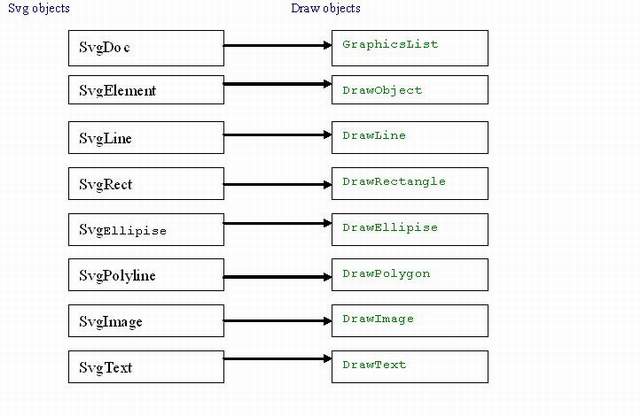
For more details, see DrawTools and SVGPad projects on The Code Project site.
I thank Alex Fry and Maurizio Bigoloni for these interesting projects.
History
- 18th September, 2007: I added print/preview and exported into JPG, GIF, PNG formats
- 16th November, 2006: Initial version
Contact Details
- Alexandr Shokhin
- S. Petersburg 2006
