Localizing System MessageBox
4.81/5 (92 votes)
A simple class that allows customizing system's MessageBox window buttons
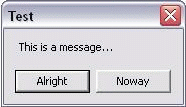
Introduction
In our days, most applications must have a certain degree of localizability. More than often, I find myself in need for a component capable of showing simple messages, as the system MessageBox does, but capable of localization. There are tons of samples on how such a component can be implemented, but such a task is somewhat bigger than its purpose. On the other hand, you may already use components that use the system message box, which you cannot or just don't want to change. So, I implemented a static class named MessageBoxManager that is capable of setting the text of the system MessageBox buttons for all message boxes shown via the System.Windows.Forms.MessageBox.Show() method call.
Using the Code
This is really simple. Just add the MessageBoxManager class to your project, or include a reference to MessageBoxManager.dll, and follow the sample below:
[STAThread]
static void Main()
{
MessageBoxManager.OK = "Alright";
MessageBoxManager.Cancel = "Noway";
MessageBoxManager.Register();
MessageBox.Show("This is a message...","Test",MessageBoxButtons.OKCancel);
MessageBoxManager.Unregister();
}
or
[STAThread]
static void Main()
{
Application.EnableVisualStyles();
Application.SetCompatibleTextRenderingDefault(false);
System.Threading.Thread.CurrentThread.CurrentUICulture =
new System.Globalization.CultureInfo("ro");
//Set button text from resources
MessageBoxManager.OK = LocalResource.OK;
MessageBoxManager.Cancel = LocalResource.Cancel;
MessageBoxManager.Retry = LocalResource.Retry;
MessageBoxManager.Ignore = LocalResource.Ignore;
MessageBoxManager.Abort = LocalResource.Abort;
MessageBoxManager.Yes = LocalResource.Yes;
MessageBoxManager.No = LocalResource.No;
//Register manager
MessageBoxManager.Register();
Application.Run(new Form1());
}
The MessageBoxManager implementation uses windows hooks internally. Whenever the application shows a Windows message box, MessageBoxManager changes its buttons' text accordingly.
The properties of the MessageBoxManager can be changed at any time. If you wish to change them, you don't have to unregister.
When multiple GUI threads are used, it is important to know that MessageBoxManager.Register() and MessageBoxManager.Unregister() work on a thread basis. Therefore the MessageBoxManager.Register() must be called for each GUI thread individually. Please note that buttons text cannot be set on a thread basis, these stand for all running threads.
How It Works
MessageBoxManager basically uses the Win32 API. Please see the code, it is pretty straightforward.
To access Win32 API from .NET, you need to make use of SecurityPermission attribute:
[assembly: SecurityPermission(SecurityAction.RequestMinimum, UnmanagedCode = true)]
You will need to declare the API functions you are going to use as follows:
[DllImport("user32.dll")]
private static extern int GetWindowText(IntPtr hWnd, StringBuilder text, int maxLength);
Now, let's see the Register() method:
private static HookProc hookProc;
private static EnumChildProc enumProc;
[ThreadStatic]
private static IntPtr hHook;
/// <summary>
/// Enables MessageBoxManager functionality
/// </summary>
/// <remarks>
/// MessageBoxManager functionality is enabled on current thread only.
/// Each thread that needs MessageBoxManager functionality has to call this method.
/// </remarks>
public static void Register()
{
if (hHook != IntPtr.Zero)
throw new NotSupportedException("One hook per thread allowed.");
hHook = SetWindowsHookEx(WH_CALLWNDPROCRET, hookProc,
IntPtr.Zero, AppDomain.GetCurrentThreadId());
}
Register() method does only one thing, it registers a windows hook for intercepting windows messages after they have been processed by the window procedure. Please note the ThreadStatic attribute for the hook handle. It ensures that the variable value is unique for each thread. hHook will store for each thread a different handle.
The intercepting callback is the MessageBoxHookProc method.
private static IntPtr MessageBoxHookProc(int nCode, IntPtr wParam, IntPtr lParam)
{
if (nCode < 0)
return CallNextHookEx(hHook, nCode, wParam, lParam);
CWPRETSTRUCT msg = (CWPRETSTRUCT)Marshal.PtrToStructure
(lParam, typeof(CWPRETSTRUCT));
IntPtr hook = hHook;
if (msg.message == WM_INITDIALOG)
{
int nLength = GetWindowTextLength(msg.hwnd);
StringBuilder className = new StringBuilder(10);
GetClassName(msg.hwnd, className, className.Capacity);
if (className.ToString() == "#32770")
{
EnumChildWindows(msg.hwnd, enumProc, IntPtr.Zero);
}
}
return CallNextHookEx(hook, nCode, wParam, lParam);
}
We are interested only in WM_INITDIALOG messages and only for windows of class "#32770" which is a special window class that messagebox window belongs to.
Once we intercepted the right message, we can start processing. This means enumerating all child windows, locating buttons and changing button text as we need.
private static bool MessageBoxEnumProc(IntPtr hWnd, IntPtr lParam)
{
StringBuilder className = new StringBuilder(10);
GetClassName(hWnd, className, className.Capacity);
if (className.ToString() == "Button")
{
int ctlId = GetDlgCtrlID(hWnd);
switch (ctlId)
{
case MBOK:
SetWindowText(hWnd, OK);
break;
case MBCancel:
SetWindowText(hWnd, Cancel);
break;
case MBAbort:
SetWindowText(hWnd, Abort);
break;
case MBRetry:
SetWindowText(hWnd, Retry);
break;
case MBIgnore:
SetWindowText(hWnd, Ignore);
break;
case MBYes:
SetWindowText(hWnd, Yes);
break;
case MBNo:
SetWindowText(hWnd, No);
break;
}
}
return true;
}
We identify the buttons based on their dialog control ID. OK is 1, Cancel is 2, etc. This can be easily found using the Spy++ utility that came with Visual Studio.
Is There Anything More?
Yes, actually there is. This "#32770" window class is not used only for MessageBox windows but also for the system open file window, print window, and more. If you need to use more system windows in your application but you have no better option to localize them than the one described in this article, you may extend the MessageBoxManager class to handle these windows too. All you need to do is to identify the dialog controls ID for the window labels using Spy++ utility, and add them in the MessageBoxEnumProc switch statement. You will find it very convenient that the dialog IDs for the same control in different windows are identical and unique. Setting the OK button text for the message box covers all ok buttons for all system windows.
Why Not Let OS Handle It by Setting the Proper Culture?
This works only if the desired language is installed on the system. Some people in some countries cannot, or prefer not to use the language packs provided by Microsoft. According to Microsoft, they only cover 80% of the UI. Also, if the native language of your users is not widely spread, the chance that the rest of the applications they use to be localized for their language is quite low. For these applications, they would see mixes such as texts in English but buttons in their own language, which may be disgracefully enough to avoid installing the language pack.
However, if there exists a language pack for your customers' native language, although for practical reasons I believe it is not always indicated to have it installed, I believe the text translation should be taken from there. This is done so that your application will look similar to the rest, if by chance the pack is or will be installed on the user's machine.
