Graph control
2.33/5 (6 votes)
this controls allows to draw function graph.
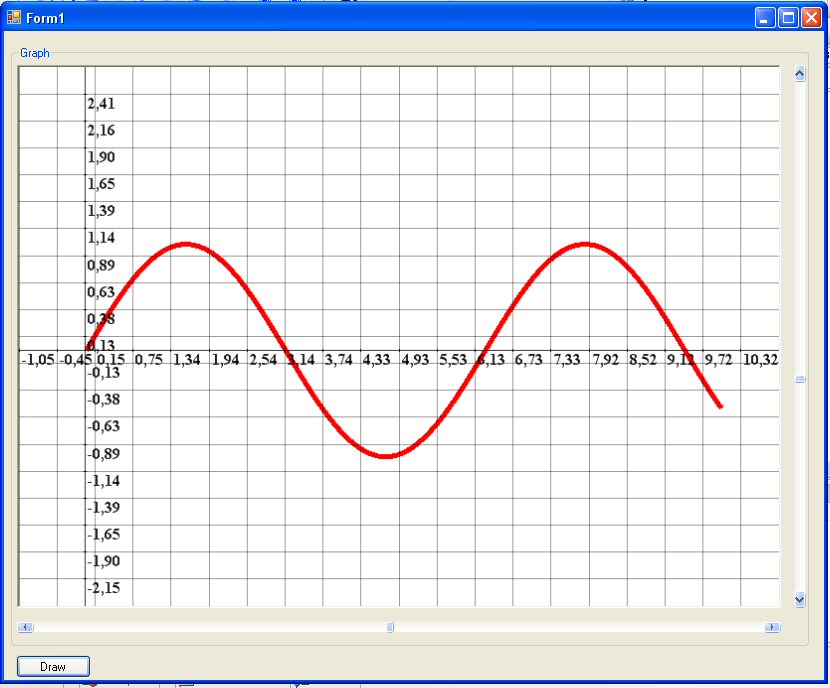
Introduction
There are many times when we need simple tool for draw function graph. And the best solution for this task is a control which include all logic for drawing with simple interface for loading data. So, one alternative of such control represens in this article.
Let's begin
Inerface of this control is very simple. It's include properties for set bounds of drawing box and function to load data for build graphic:
public double MinX; public double MaxX; public double MinY; public double MaxY; public void AddObject(List<PointF> coords, Color c, VisualizationType type);
By the function AddObject we can load array of points which will draw with specified color c and can have one of three types visualization: 1) continous line 2) points 3) daggers. We can load many objects for draw at a time. When we finished loading of object we simple call function DrawGraph() and all our objects appear on the screen. For use this control you must add library to your solution and add control from toolBox on your form. Next code show how you can use this control for drawing a graph:
private double function (double x)
{
double res = Math.Sin(x);
return res;
}
private void btnDraw_Click(object sender, EventArgs e)
{
List<PointF> points = new List<PointF>();
for (double x = 0; x < 10; x += 0.1)
{
points.Add(new PointF((float) x, (float) function(x)));
}
ucGraphSolution1.AddObject(points, Color.Red,VisualizationType.DAGGERS);
ucGraphSolution1.DrawGraph();
}
Also you can enlarge scale by the mouse selection and decrease scale by the mouse double click.
Good luck!