Site Statistics with PHP and MySQL
4.67/5 (11 votes)
Site statistics with PHP and MySQL
Introduction
Keep a record of number of visits and the unique visitors, and show the result as numbers and graphs, as shown below:
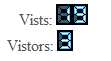

Background
I have written all the code in PHP to achieve this functionality and used MySql to manage its data. For graphs I used PHPGraphLib modules.
Initially I used a PHP graphical hit counter to count the visits on my site, that stores the data in a file on the server. But I gradually changed it completely to store data in a MySql database, by keeping its graphical digits display techniques as it is. I also extended the same module to count both visits and unique visitors. Before using this code, you need to understand the usage of PHP graphical hit counter and PHPGraphLib.
Code Files
There are three main files in the project count.php, graph.php and index.php.
count.php
This file contains all of the coding to access database and to display the graphic digits:
<?php
include("configuration.php");
/* Get page and log file names */
$page = input($_GET['page']) or die('ERROR: Missing page ID');
$timestampInSeconds = $_SERVER['REQUEST_TIME'];
$mySqlDateTime= date("Y-m-d H:i:s", $timestampInSeconds);
$sql = 'INSERT INTO '.$tableName.'(`id`, `Section`, `Date`, `IP`)
VALUES (NULL, \''.$page.'\',\''.$mySqlDateTime.'\', \''.$_SERVER['REMOTE_ADDR'].'\');';
mysql_select_db($database, $con);
mysql_query($sql);
$query='SELECT COUNT( * ) total FROM '.$tableName.' where section=\''.$page.'\'';
$result = mysql_query($query);
$row = mysql_fetch_array($result, MYSQL_NUM);
$count = $row[0];
$query='SELECT count(distinct IP) FROM '.$tableName.' where section=\''.$page.'\'';
$result = mysql_query($query);
$row = mysql_fetch_array($result, MYSQL_NUM);
$UniaquCount = $row[0];
mysql_close($con);
/* Get style and extension information */
$style = input($_GET['style']) or $style = $default_style;
$style_dir = 'styles/' . $style . '/';
$ext = input($_GET['ext']) or $ext = $default_ext;
$count = $count + 1;
if ($min_digits > 0)
$count = sprintf('%0'.$min_digits.'s',$count);
/* Print out Javascript code and exit */
echo 'document.write(\' Vists: \');';
$len = strlen($count);
for ($i=0;$i<$len;$i++)
echo 'document.write(\'<img src="'.$base_url . $style_dir . substr(
$count,$i,1) . '.' . $ext .'" border="0">\');';
echo 'document.write(\'<br>\');';
echo 'document.write(\'Vistors: \');';
$len = strlen($UniaquCount);
for ($i=0;$i<$len;$i++)
echo 'document.write(\'<img src="'.$base_url . $style_dir . substr(
$UniaquCount,$i,1) . '.' . $ext .'" border="0">\');';
exit();
?>
graph.php
This file contains the code to generate the graphical representation of data:
<?php
include("configuration.php");
$page = input($_GET['page']) or die('ERROR: Missing page ID');
$query='SELECT date, count(*),
count(distinct IP) FROM `'.$tableName.'`
where section=\''.$page.'\' group by date order by date';
$result=mysql_query($query) or die('Query failed: ' . mysql_error());
$fields=mysql_num_fields($result);
$num=mysql_numrows($result);
$loopCounter = 0;
$data = array();
$data2 = array();
while($ris=mysql_fetch_row($result))
{
$data[$ris[0]]=$ris[1];
$data2[$ris[0]]=$ris[2];
}
mysql_close($con);
include("phpgraphlib.php");
$graph=new PHPGraphLib(600,250);
$graph->addData($data,$data2);
$graph->setTitle("Site Statistics");
$graph->setBars(false);
$graph->setLine(true);
$graph->setDataPoints(true);
$graph->setDataPointColor("maroon");
$graph->setDataValues(true);
$graph->setDataValueColor("maroon");
$graph->setGoalLine(.0025);
$graph->setGoalLineColor("red");
$graph->setXValuesHorizontal(true);
$graph->createGraph();
?>
index.php
This file has the code that makes a call to count.php and graph.php and displays the result in the browser:
<?php include("configuration.php"); ?>
<script language="Javascript"
src="<?php echo $base_url;?>count.php?page=<?php echo $_REQUEST['section'];?>">
</script>
<?php
echo "<br>";
echo '<img src="'.$base_url.'graph.php?page='.$_REQUEST['section'].'" />';
?>
Using the Code
Download the source zip file and unzip it in a folder on your server.Creating Database Table
You need to create a simple table in your MySQL database by executing the following script:
CREATE TABLE countdetail (
Id int(11) NOT NULL AUTO_INCREMENT,
Section varchar(500) NOT NULL,
`Date` date NOT NULL,
IP varchar(50) DEFAULT NULL,
PRIMARY KEY (Id)
) ENGINE=InnoDB DEFAULT CHARSET=latin1;
Configure the Project
In the first step, you need to configure the project. Set its base URL and database parameters in configuration.php file:
<?php
// SETUP YOUR COUNTER
// URL of the folder where script is installed. INCLUDE a trailing "/" !!!
$base_url = 'http://localhost/MySites/Counter/';
// database parameters
$username="root";
$password="";
$servername="localhost";
$database="mysite";
$tableName="countdetail";
// Optional parameters, if not sure leave with default values
// Default image style (font)
$default_style = 'web1';
// Default counter image extension
$default_ext = 'gif';
// Minimum number of digits shown (zero-padding). Set to 0 to disable.
$min_digits = 0;
// Don't change anything below
/* Turn error notices off */
error_reporting(E_ALL ^ E_NOTICE);
$con = mysql_connect($servername,$username,$password);
if (!$con)
die('Cannot dadd comments at the moment');
else
@mysql_select_db($database) or die( "Unable to select database");
/* This function handles input parameters making sure
nothing dangerous is passed in */
function input($in) {
$out = htmlentities(stripslashes($in));
$out = str_replace(array('/','\\'), '', $out);
return $out;
}
?>
See the Result
Now it is time to see the result, open your browser and type the address of index.php file on the server with the name of the page you want to count the visits for. For example:
Where "yourSiteName" is the name of your page. If all is ok, this should show the result as shown at the top of this article.
Points of Interest
You can build your own counter with a very good interface with little effort, and can call it in any another site to keep record of that site. See this code in action on one of my blogs ...
