CTreeFileCtrl & CSortedArray v1.06
4.97/5 (20 votes)
Mar 4, 2000
310647
4278
Implements a tree control similar to the left hand side of Windows Explorer.
Introduction
CTreeFileCtrl provides an MFC class which provides a tree control similar to
the left hand side of Windows Explorer. Also provided is CSortedArray which
is used internally by CTreeFileCtrl. This is a class derived from the MFC
template class CArray. It provides for ordered insertion of items into an
MFC CArray aswell as searching and sorting of its items. The compare function
used to determine ordering in the array can be easily customised at run-time.
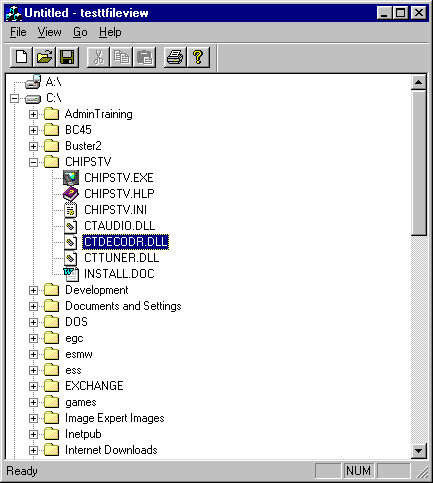
| Features |
| History |
| Usage |
| API Reference |
| To Do |
| Contacting the Author |
- CTreeFileCtrl is derived from CTreeCtrl and can be created using the same mechanisms.
- Uses the system image list for the icons for folders and files.
- Can have multiple instances of the control active at one time
- Optionally allows files to be displayed as well as folders.
- Integrates with the shell to allow the file to be "opened" and its properties page to be displayed.
- Provides for deletion and moving to the recycle bin. Message boxes used are the same as those provided in Windows Explorer.
- Supports drag & drop and auto scrolling while dragging.
- Standard MFC DDX functions are provided to easily integrate with dialog based apps.
- Supports in place renaming of items.
- Provides a full set of keyboard accelerators similar to Windows Explorer.
- Unicode enabled and all code compiles cleanly at warning level 4.
- CSortedArray is publically derived from CArray meaning than all the functionality of CArray is available in addition to its own functionality.
- Instances which currently use CArray can be very easily changed to use CSortedArray by simply replacing the text "CArray" with "CSortedArray".
- How items are sorted in CSortedArray can be easily changed at runtime via its SetCompareFunction method.
History
v1.0 (27 December 1999)
- Initial public release.
v1.01 (12 January 2000)
- Added some asserts to
HasGotSubEntries(). - Fixed a problem with calling
OnDblclk()when no tree item is selected. - Removed an unused variable from
SetSelectedPath(). - Fixed a stack overflow in
CSortedArray::Sort(). - Now supports check boxes with each item in the tree control.
v1.02 (25 January 2000)
- Minor update to the code in
CTreeFileCtrl::OnDblclk()to only allow selected items to be opened.
v1.03 (31 January 2000)
- Fixed a problem when you right mouse click over a non - selected item. The control now implements the same behavior as Explorer for this.
- Removed check for keyboard invocation of the context menu in
OnContextMenu(). - Now displays the context menu over the selected item when invoked via the keyboard. Again this is the same behavior as Explorer has.
- Optimized the code in
PreTranslateMessage(). - Fixed a bug in
CTreeFileCtrl::OnEndlabeledit(). - Some of the menus in the sample app have been fixed.
- Menu items have been added to the sample app to allow the
SetAllow... functions to be tried out.
v1.04 (21 February 2000)
- Fixed a number of problems in
CSortedArray::Find().
v1.05 (22 February 2000)
- Fixed a problem in
CSortedArray::Find()when there are no items in the array.
v1.06 (29 February 2000)
- Fixed a problem in
CSortedArray::Sort()when there are no items in the array.
- To use CSortedArray in your code simply
#include "SortedArray.h"in your project and include it in which ever modules you want to instantiate it in. - To use CTreeFileCtrl, include FileTreeCtrl.cpp / .h in your project (in addition to SortedArray.h) and
#include "FileTreeCtrl.h"in the module you want to instantiate it in. You can use the usual MFC ways of hooking up the class. If you are using the class in a dialog resource, then you can use the DDX function provided or call theCWnd::SubclassWindow()function directly. You can also create the control dynamically by calling its parent classesCTreeCtrl::Create()method.
API Reference
The following functions are provided:
CSortedArray::CSortedArray
CSortedArray::OrderedInsert
CSortedArray::Sort
CSortedArray::Find
CSortedArray::SetCompareFunction
CSortedArray::GetCompareFunction
CTreeFileCtrl::CTreeFileCtrl
CTreeFileCtrl::SetRootFolder
CTreeFileCtrl::GetRootFolder
CTreeFileCtrl::ItemToPath
CTreeFileCtrl::GetSelectedPath
CTreeFileCtrl::SetSelectedPath
CTreeFileCtrl::SetShowFiles
CTreeFileCtrl::GetShowFiles
CTreeFileCtrl::SetAllowDragDrop
CTreeFileCtrl::GetAllowDragDrop
CTreeFileCtrl::SetAllowRename
CTreeFileCtrl::GetAllowRename
CTreeFileCtrl::SetAllowOpen
CTreeFileCtrl::GetAllowOpen
CTreeFileCtrl::SetAllowProperties
CTreeFileCtrl::GetAllowProperties
CTreeFileCtrl::SetAllowDelete
CTreeFileCtrl::GetAllowDelete
CTreeFileCtrl::IsFile
CTreeFileCtrl::IsFolder
CTreeFileCtrl::IsDrive
CTreeFileCtrl::Rename
CTreeFileCtrl::ShowProperties
CTreeFileCtrl::Delete
CTreeFileCtrl::Open
CTreeFileCtrl::SetFlags
DDX_FileTreeControl
DDX_FileTreeValue
- CSortedArray::CSortedArray
- CSortedArray();
Remarks:
Constructs an empty array. Internally this just sets compare function pointer to NULL to ensure that you callSetCompareFunction()prior to calling any methods of CSortedArray. - CSortedArray::OrderedInsert
- int OrderedInsert(ARG_TYPE newElement, int nCount = 1);
Return Value:
The index where the item has been inserted.Parameters:
- newElement -- The item to add to the array. Its type is determined when the class is instantiated as with the parent class CArray.
- nCount -- The number of times this element should be inserted (defaults to 1).
Remarks:
Inserts the element into the array. The code internally uses a binary search to determine where the item should be inserted. This assumes that the elements in the array are already ordered. If they are not then you should call the Sort method first. Because the class is publically derived from CArray, you can call all of CArray's methods in addition to the methods implemented in CSortedArray. - CSortedArray::Sort
- void Sort(int nLowIndex = 0, int nHighIndex = -1);
Return Value:
The index where the item has been inserted.Parameters:
- nLowIndex -- The index of the first element in the array to sort.
- nHighIndex -- The index of the last element in the array to sort. The default value of -1 represents the last element in the array.
Remarks:
Performs a sort of the specified elements in the array. Internally the code will use the "Quicksort" algorithm to do the sort. - CSortedArray::Find
- int Find(ARG_TYPE element, int nLowIndex = 0, int nHighLowIndex = -1);
Return Value:
The index of the item if found otherwise -1 if not.Parameters:
- element -- The item to search for in the array.
- nLowIndex -- The index of the first element in the array to search.
- nHighIndex -- The index of the last element in the array to search. The default value of -1 represents the last element in the array.
Remarks:
Searches for an item in the array. The code internally uses a binary search to determine if the element is present or not. - CSortedArray::SetCompareFunction
- void SetCompareFunction(LPCOMPARE_FUNCTION lpfnCompareFunction);
Parameters:
- lpfnCompareFunction -- The new function to use for comparisons to determine the ordering of elements in the array.
Remarks:
This sets the function which is used internally for item comparisons. LPCOMPARE_FUNCTION is a pointer to a function as defined:typedef int COMPARE_FUNCTION(ARG_TYPE element1, ARG_TYPE element2);
typedef COMPARE_FUNCTION* LPCOMPARE_FUNCTION; - CSortedArray::GetCompareFunction
- LPCOMPAREFUNCTION GetCompareFunction() const;
Return Value:
A pointer to the function which is currently used to determine the ordering of elements in the array.Remarks:
This is the corollary function to theSetCompareFunction(). - CTreeFileCtrl::CTreeFileCtrl
- CTreeFileCtrl();
Remarks:
Constructs a CTreeFileCtrl object. - CTreeFileCtrl::SetRootFolder
- void SetRootFolder(const CString& sPath);
Parameters:
- sPath -- The folder to use as the parent for all items in the tree control.
Remarks:
This allows you to set the parent folder to be something other than the default which displays all the drive letters at the root. For example this would allow you to produce a UI to allow you to specify a "Program Group" as would be required by an install program. - CTreeFileCtrl::GetRootFolder
- CString GetRootFolder() const;
Return Value: The current folder used as the parent for all items in the tree control.
Remarks:
This is the corollary function to theSetRootFolder(). - CTreeFileCtrl::ItemToPath
- CString ItemToPath(HTREEITEM hItem);
Return Value:
The folder / file path as represented by the tree item hItem.Parameters:
- hItem -- The tree item to get the path for.
Remarks:
This function allows an tree item's file name or folder name to be retrieved given it's HTREEITEM. Internally this function is used in theGetSelectedPath()function. - CTreeFileCtrl::GetSelectedPath
- CString GetSelectedPath();
Return Value:
The current folder / file path as selected in the tree control.Remarks:
This function returns the file name or folder name currently selected in the tree control. - CTreeFileCtrl::SetSelectedPath
- void SetSelectedPath(const CString& sPath, BOOL bExpanded = FALSE);
Return Value:
The folder / file path as represented by the tree item hItem.Parameters:
- sPath -- The folder or file name path to select in the tree control.
- bExpanded -- TRUE if the new item should be shown expanded otherwise FALSE.
Remarks:
This allows you to set the currently selected item in the tree control. - CTreeFileCtrl::SetShowFiles
- void SetShowFiles(BOOL bFiles);
Parameters:
- bFiles -- TRUE if the tree control should display files in addition to folders.
Remarks:
This allows you to decide whether the tree control should display files. - CTreeFileCtrl::GetShowFiles
- BOOL GetShowFiles() const;
Return Value:
TRUE if the tree control is displaying files otherwise FALSE.Remarks:
This is the corollary function to theSetShowFiles(). - CTreeFileCtrl::SetAllowDragDrop
- void SetAllowDragDrop(BOOL bAllowDragDrop);
Parameters:
- bAllowDragDrop -- TRUE if the tree control should allow drag/drop of items otherwise FALSE.
Remarks:
This allows you to decide whether the tree control should allow drag/drop of items. - CTreeFileCtrl::GetAllowDragDrop
- BOOL GetAllowDragDrop() const;
Return Value:
TRUE if the tree control is allowing drag/drop otherwise FALSE.Remarks:
This is the corollary function to theSetAllowDragDrop(). - CTreeFileCtrl::SetAllowRename
- void SetAllowRename(BOOL bAllowRename);
Parameters:
- bAllowRename -- TRUE if the tree control should allow items to be renamed otherwise FALSE.
Remarks:
This allows you to decide whether the tree control should allow items to be renamed (via the F2 keyboard accelerator and in-place editing of items). - CTreeFileCtrl::GetAllowRename
- BOOL GetAllowRename() const;
Return Value:
TRUE if the tree control is allowing items to be renamed otherwise FALSE.Remarks:
This is the corollary function to theSetAllowRename(). - CTreeFileCtrl::SetAllowOpen
- void SetAllowOpen(BOOL bAllowOpen);
Parameters:
- bAllowOpen -- TRUE if the tree control should allow items to be "opened" via the shell.
Remarks:
This allows you to decide whether the tree control should allow items to be "opened" via the shell (via the Enter keyboard accelerator and double clicking of items). - CTreeFileCtrl::GetAllowOpen
- BOOL GetAllowOpen() const;
Return Value:
TRUE if the tree control is allowing items to be opened via the shell otherwise FALSE.Remarks:
This is the corollary function to theSetAllowOpen(). - CTreeFileCtrl::SetAllowProperties
- void SetAllowProperties(BOOL bAllowProperties);
Parameters:
- bAllowProperties -- TRUE if the tree control should allow an item's property dialog to be displayed.
Remarks:
This allows you to decide whether the tree control should allow property dialogs to be displayable (via the Alt-Enter keyboard accelerator). - CTreeFileCtrl::GetAllowProperties
- BOOL GetAllowProperties() const;
Return Value:
TRUE if the tree control is allowing an item's property dialog to be displayable otherwise FALSE.Remarks:
This is the corollary function to theSetAllowProperties(). - CTreeFileCtrl::SetAllowDelete
- void SetAllowDelete(BOOL bAllowDelete);
Parameters:
- bAllowDelete -- RUE if the tree control should allow items to be deleted.
Remarks:
This allows you to decide whether the tree control should allow items to be deleted (via the Delete keyboard accelerator). - CTreeFileCtrl::GetAllowDelete
- BOOL GetAllowDelete() const;
Return Value:
TRUE if the tree control is allowing an items to be deleted otherwise FALSE.Remarks:
This is the corollary function to theSetAllowDelete(). - CTreeFileCtrl::IsFile
- BOOL IsFile(HTREEITEM hItem);
BOOL IsFile(const CString& sPath);Return Value:
TRUE if the tree control item or path is a file otherwise FALSE.Parameters:
- hItem -- The tree item to be determined if it is a file.
- sPath -- The path of the object to be determined if it is a file.
Remarks:
Use these functions to determine if an item is a file. - CTreeFileCtrl::IsFolder
- BOOL IsFolder(HTREEITEM hItem);
BOOL IsFolder(const CString& sPath);Return Value:
TRUE if the tree control item or path is a folder otherwise FALSE.Parameters:
- hItem -- The tree item to be determined if it is a folder / directory.
- sPath -- The path of the object to be determined if it is a folder / directory.
Remarks:
Use these functions to determine if an item is a folder / directory. - CTreeFileCtrl::IsDrive
- BOOL IsDrive(HTREEITEM hItem);
BOOL IsDrive(const CString& sPath);Return Value:
TRUE if the tree control item or path is a drive letter otherwise FALSE.Parameters:
- hItem -- The tree item to be determined if it is a drive letter.
- sPath -- The path of the object to be determined if it is a drive letter.
Remarks:
Use these functions to determine if an item is a drive letter e.g. "A:\". - CTreeFileCtrl::Rename
- BOOL Rename(HTREEITEM hItem);
Return Value:
TRUE if in-place editing of the specified item was started successfully otherwise FALSE.Parameters:
- hItem -- The tree item to begin in-place editing of.
Remarks:
Use this function to start in-place editing i.e. renaming of the specified item. To edit a specific path use the functionSetSelectedPath(). - CTreeFileCtrl::ShowProperties
- BOOL ShowProperties(HTREEITEM hItem);
Return Value:
TRUE if the shells property dialog of the specified item was shown successfully otherwise FALSE.Parameters:
- hItem -- The tree item to show the properties dialog of.
Remarks:
Use this function to show the standard Windows properties dialog of an item. To show the properties of a specific path use the functionSetSelectedPath(). - CTreeFileCtrl::Delete
- BOOL Delete(HTREEITEM hItem);
Return Value:
TRUE if the item was successfully deleted otherwise FALSE.Parameters:
- hItem -- The tree item to delete.
Remarks:
Use this function to delete the specified item. To delete a specific path use the functionSetSelectedPath(). Internally the function looks at the keyboard state to implement real deletion or moving of the item to the recycle bin. It will also use the standard confirmation dialogs provided by the shell when you delete something. - CTreeFileCtrl::Open
- BOOL Open(HTREEITEM hItem);
Return Value:
TRUE if the item was successfully "opened" by the shell otherwise FALSE.Parameters:
- hItem -- The tree item to "open".
Remarks:
Use this function to "open" the specified item. In the case of an executable, the program will be run, while in the case of a document file, the default verb as setup in the shell will be used. To execute a specific path use the functionSetSelectedPath(). - CTreeFileCtrl::SetFlags
- void SetFlags(DWORD dwFlags);
Parameters:
- dwFlags -- The flags / styles to associate with the tree control.
Remarks:
Use this function as a shortcut way of calling theSetAllow...()functions. This function is used internally by theDDX_FileTreeControl()function. The flags that can be used as are as follows:TFC_SHOWFILES Control will show files aswell as show folders TFC_ALLOWDRAGDROP Control allows drag / drop TFC_ALLOWRENAME Control allows renaming of items TFC_ALLOWOPEN Control allows items to be "opened" by the shell TFC_ALLOWPROPERTIES Control allows the "Properties" dialog to be shown TFC_ALLOWDELETE Control allows items to be deleted These flags can be or'ed together when calling the function.
- DDX_FileTreeControl
- void DDX_FileTreeControl(CDataExchange* pDX, int nIDC, CTreeFileCtrl& ctrlFileTree, DWORD dwFlags);
Parameters:
- pDX -- The usual CDataExchange object which will be passed into your DoDataExchange function.
- nIDC -- The dialog ID of the tree control to subclass.
- ctrlFileTree -- Upon returnwill contain the CTreeFileCtrl control instance.
- dwFlags -- A combination of bit values to customise the display of the control. See the
function
SetFlags()for all the allowable values.
Remarks:
Associates an existing tree control with dialog ID nIDC to a CTreeFileCtrl control instance. Normally you would call this function in your dialog class's DoDataExchange member function. Internally the function uses the dwFlags in a call toSetFlags.(). - DDX_FileTreeValue
- void DDX_FileTreeValue(CDataExchange* pDX, CTreeFileCtrl& ctrlFileTree, CString& sItem);
Parameters:
- pDX -- The usual CDataExchange object which will be passed into your DoDataExchange function.
- ctrlFileTree -- The tree control to get or set the folder / file for.
- sItem -- The actual folder / file to get or set into the control depending on the direction of data exchange occurring.
Remarks:
Allows the selected folder / file to be quickly set / retrieved in a CTreeFileCtrl instance using the normal MFC DDX mechanism.
- Any ideas, please let me know!
Contacting the Author
PJ Naughter
Email: pjn@indigo.ie
Web: http://www.naughter.com
29 February 2000
