SignalR - Group Notifications
4.60/5 (22 votes)
A Sample Broadcast Notification System with Groups from an External Application
Introduction
The aim of what we will be trying to accomplish in this tutorial is to create a sample Broadcast Notification System using SignalR where specific groups can receive "notifications" in real time, from an external application.
Background
A Real World Application: A perfect case for this would be a single source of code that services multiple customers or domains. Example; http://twitter.com/{username}, and based on the parameter username, the site is customized to include the content of that user. Single code source, but multi-domain.
Aim Simply to notify (send messages), based on a Group or Unique Identifier. Secondly to do this using an external application, that way a separate Windows Service (for example) can be created to broadcast messages to Groups.
Design: A simple messaging architecture based on three classes;
- Message - a basic unit
- Messenger - a manager of Messages (actions to take on messages)
- MessengerHub - the interface for SignalR
Using the code
(A) The Server-Side
First design the basic types that will be used on the Server-Side. When I say Server-side, I mean in this case the actual WebSite/Web Application or Project. In this sample code, I will be using a WebSite Project in Visual Studio 2010.
1. Message

Quite simply the container or basic data unit that represents an actual Message
2. Messenger

In the Messenger class we have a created an Instance manager which will be dynamically generated on Request (using the type Lazy)
Secondly a
GetAllMessages will be used for getting all the messages that is contained in the
ConcurrentDictionary. You can better filter this for support for your groups etc.
Thirdly, a
BroadCast to a specific group which will the foundation of all our Messenger's (so to speak); where it will get all clients by a specific group.
Here is the
GetClients method:
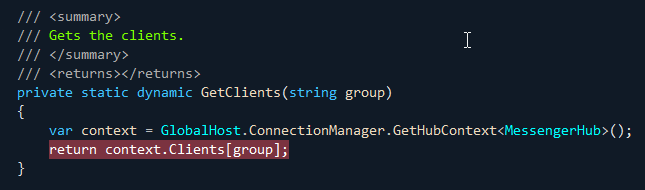
This will basically find our MessengerHub, and return a set of clients that belong to the specified group. Then using
the BroadCast message above, using the "add" method to send a notification to each one of the Clients in that group.
3. MessengerHub

We create an
AddToGroup, GetAllMessages, BroadCastMessage to our class which will be our implementation of Messengers,
but will also be the exposed interfaces for our remote application to call, when it connects to x.x.x.x/signalr/hubs.
(B) Client-Side Script

This client side will basically the "start" of all things SignalR. Please note in the WebSite Project I have created, the previous three classes were added into "App_Code".
The above is quite simplistic. jGrowl is being used for the notification system or pop-up that will appear in browser.
The group that I am using ("sourcing") can be custom to whatever suits you (customer name, hostname etc).
(C) The External-Application

The Console Application above is basically the external application and the method by which SignalR is remotely called. Basically it creates a Proxy which communicates to the remote site.
The result:

Points of Interest
In my case above; http://localhost:9616/signalr. It's also a great test to check if your SignalR is working on the Server-Side; http://localhost:9616/signalr/hubs. You should see an extension, with all your "methods" you exposed.
Both samples are included and should get you started.
