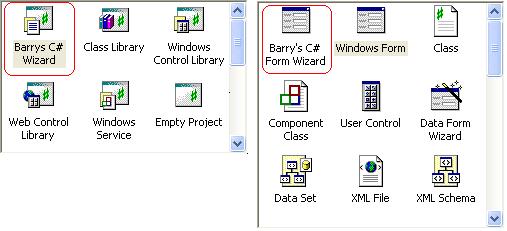
What's new?
Bugs in the installer software have been corrected.
Introduction
This is a wizard for use in the C# environment.
Background
A lot of time is spent in developing simple but time-consuming user
interfaces in Visual studio .NET in the C# environment in the initial stages
since, Microsoft Corporation has provided only a plain and simple form in the
Wizard which is bundled with Visual Studio, you got to add the controls like
Toolbar, StatusBar , Menu which are commonly used in most applications. In order
to reduce the burden of creating and adding the usual controls I thought of
creating a Wizard which would accomplish all these tasks, I managed to complete
the Wizard and have been using it for quite sometime now, so I just decided to
give it away others who may want to use it. This is especially useful for
beginners who may find it difficult to create those Windows Explorer like
interfaces. And since the Add Form option in Visual Studio .NET has a similar
plain interface I decided to add a Form Designing wizard using this technique.
Features
With this Wizard you can create the following type of user interfaces
- Plain Form
- Windows Explorer like interface (vertical)
- Windows Explorer like interface (horizontal)
- Windows Explorer like interface (3-Pane)
- Outlook Express like interface
- Single Document interface
- Multi Document interface

The above interfaces can optionally have
- ToolBar
- StatusBar
- MainMenu
- About Box
In the above interfaces you can select the Control for each pane from a
pull-down list and can also set the System Menu, Minimize and Maximize options,
you can also set the Maximized or Minimized state of the Window; Initial size of
the Window can also be set.
Menu can be the plain menu as provided by C# or can have a Owner-Drawn menu
option, read the "Owner-Drawn Menus" section below.
Owner-Drawn Menus
If you select the Owner-Drawn menu option the menu will be drawn using
internal code and look a bit different from the usual C# menus. if you created
the application by selecting "Owner-Drawn menus" option and at a latter stage
want to add new menu items to the menu, to give the newly added menus
Owner-Drawn status, do the following.
For each of the newly added menu items set the OwnerDrawn
property to true, make Checked and
RadioCheck options false (menu items will not be
visible if these are set true either at design-time or through code). if you are
adding a Separator , do not make its OwnerDrawn property
true (I have not found a way out for this). And in the
Form1_OnLoad(..) function add the following lines of code.
this.menuItemFile.DrawItem += new System.Windows.Forms.DrawItemEventHandler(
this.menuItem_DrawItem);
this.menuItemFile.MeasureItem += new System.Windows.Forms.MeasureItemEventHandler(
this.menuItem_MeasureItem);
Remember to change the name "menuItemFile" above to the name of
you MenuItem
If you feel the the owner-drawn option is okay and want to add this to any
Context Menus that you plan to add to the application you can use the
Owner-Drawn state by following the guidelines for normal menu items above.
Common-Control Manifest
If you check the Common-Control Manifest option on the User-Interface
Features page a file named <your-Project-Name>.exe.manifest will be copied
in your projects bin\debug folder, when you build and run the project it will
have Windows XP Style look. However, for all controls that you will add to the
project at a later stage, you must set the FlatStyle property, read
the section "About FlatStyle Property".
You have to bundle the manifest file (<your-project>.exe.manifest)
along with your applications executable, it must be in the same folder as the
applications executable when installing the application at your Client's site
About FlatStyle property
For Controls you add to have a Windows XP like look you have to set the
FlatStyle property to System. There is a down-side to
this setting, you may not be able to display icons or images on these controls
or align Text. Given below is a list of controls, Column "FlatStyle" indicates
if this Controls has "FlatStyle" property, Column "Effective" indicates if
changing this property has any effect on the control.
| Control | FlatStyle | Effective | Control | FlatStyle | Effective |
|---|
Label | Yes | Yes | LinkLabel | Yes | Yes |
Button | Yes | Yes | TextBox | No | Yes |
MainMenu | No | No | CheckBox | Yes | Yes |
RadioButton | Yes | Yes | BroupBox | Yes | Yes |
PictureBox | No | Yes | Panel | No | No |
DataGrid | No | Yes | ListBox | No | Yes |
CheckedListBox | No | Yes | ComboBox | No | Yes |
ListView | No | Yes | TreeView | No | Yes |
TabControl | No | Yes | MonthCalendar | No | Yes |
DateTimePicker | No | Yes | HScrollBar | No | Yes |
VScrollBar | No | Yes | Splitter | No | Yes |
DomainUpDown | No | No | NumericUpDown | No | No |
TrackBar | No | Yes | ProgressBar | No | Yes |
RichTextBox | No | Yes |
How to Install
Download the Wizard installer at the top and click on the Install
button, if all goes well you can start Visual Studio and you find the icons in
the New Project Wizard and Add Form options. This was developed Tested and used
on Visual Studio Enterprise edition.
History
- New Article Release dated 21 - November - 2003.
- Bugs in Installer corrected
 General
General  News
News  Suggestion
Suggestion  Question
Question  Bug
Bug  Answer
Answer  Joke
Joke  Praise
Praise  Rant
Rant  Admin
Admin 







