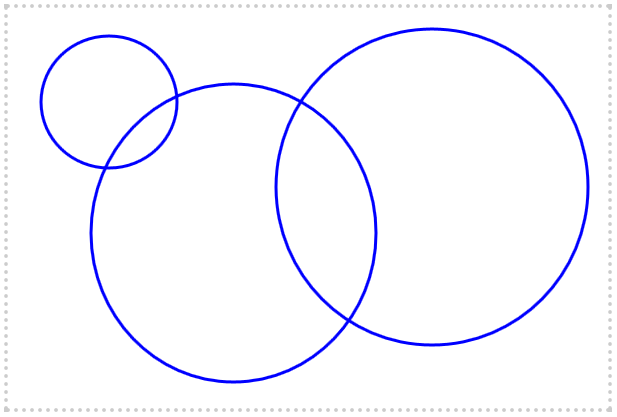Raphael.JS: Draw Circle Based on Mouse Move
4.33/5 (4 votes)
Raphael.JS: Draw circle based on mouse move
Raphael is a JavaScript library for drawing vector graphics on the web. Here I have created a small JavaScript program to draw a circle based on mouse move. You just need to include JQuery and Raphael JavaScript libraries. Then create an HTML div to use as drawing canvas and copy the JavaScript from here and cheer.
HTML
<div id="Div1" style="width: 600px;
height: 400px; border: 4px dotted #ccc;
cursor: crosshair;">
</div>
JavaScript
var size = 3,
color = "Blue",
fill = "F",
x2 = 0,
y2 = 0;
$(document).ready(function () {
var paper = Raphael("canvas");
var shap;
$("#canvas").mousedown(function (e) {
if (e.offsetX) {
x1 = e.offsetX;
y1 = e.offsetY;
}
else if (e.layerX) {
x1 = e.layerX;
y1 = e.layerY;
}
shap = circle(x1, y1, x1, y1, paper);
$("#canvas").bind('mousemove', function (e) {
if (e.offsetX) {
x2 = e.offsetX;
y2 = e.offsetY;
}
else if (e.layerX) {
x2 = e.layerX;
y2 = e.layerY;
}
shap.updateEnd(x2, y2);
});
$("#canvas").mouseup(function (e) {
$("#canvas").unbind('mousemove');
});
});
});
function circle(x1, y1, x2, y2, raphael) {
var center = {
x: (x1+x2)/2,
y: (y1+y2)/2
};
var radius = {
h: Math.sqrt((y2 - y1) * (y2 - y1))/2,
w: Math.sqrt((x2 - x1) * (x2 - x1))/2
};
var getPath = function () {
return [["M", center.x, center.y], ["m", 0, -radius.h],
["a", radius.w, radius.h, 0, 1, 1, 0, 2 * radius.h],
["a", radius.w, radius.h, 0, 1, 1, 0, -2 * radius.h],
["z"]];
};
var redraw = function () {
node.attr("path", getPath());
if (fill == "T")
node.attr(
{
'fill': color,
'stroke-width': 0
});
else {
node.attr(
{
stroke: color,
'stroke-width': size
});
}
};
var node = raphael.path(getPath());
return {
updateStart: function (x, y) {
center.x = (x1 + x) / 2;
center.y = (y1 + y) / 2;
radius.w = Math.sqrt((x - x1) * (x - x1))/2;
radius.h = Math.sqrt((y - y1) * (y - y1))/2;
redraw();
return this;
},
updateEnd: function (x, y) {
center.x = (x1 + x) / 2;
center.y = (y1 + y) / 2;
radius.w = Math.sqrt((x - x1) * (x - x1))/2;
radius.h = Math.sqrt((y - y1) * (y - y1))/2;
redraw();
return this;
}
};
};