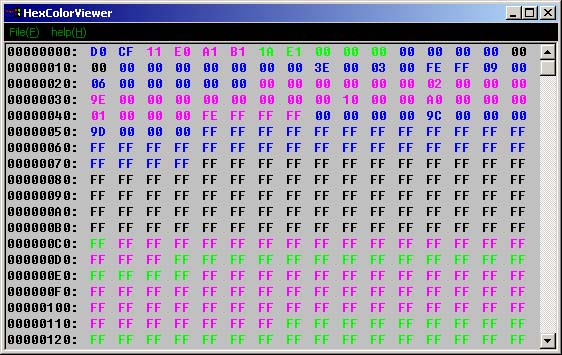
Good Idea!!
If you have the need to View character data in HEX modes for Color and there is not enough space on the screen to use a fully featured HEX edit control, then this is for you. This HEX Viewer control allows the user to Viewe text in HEX for Color . Current text selection cursor position is preserved when switching between the two modes allowing particular areas of text to be highlighted and viewed in HEX mode.
This member has not yet provided a Biography. Assume it's interesting and varied, and probably something to do with programming.
 General
General  News
News  Suggestion
Suggestion  Question
Question  Bug
Bug  Answer
Answer  Joke
Joke  Praise
Praise  Rant
Rant  Admin
Admin 









 What is this ?
What is this ?
