VB .NET/WinForms: Create Form's MainMenu by Load Menu from Resource-Only DLL
5.00/5 (10 votes)
Load Menu from Resource-Only DLL (created by VC++) and Set for Form As MainMenu by API Functions.
Introduction
Why do we need to load Menu from Resource-only DLL?
Resource Menus can be shared in several applications.
Use a resource-only DLL to Load Menu from that by Resource ID.
You need to know how to Create a resource-only DLL at first to make your own resource DLL and also Resource Menu.
- After Make Resource-Only DLL Project to create Resource Menu:
- Choose Add->Resource Menu Item by Right-Click on the Project.

- Choose Menu Resource Type From Add Resource Dialog and Click on the New Button.

- Modify your New Resource Menu:
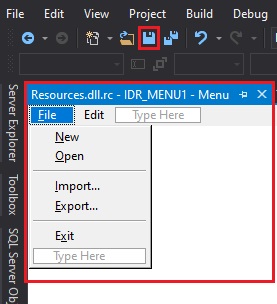
- Choose Add->Resource Menu Item by Right-Click on the Project.
Background
Using API Functions:
- Load Resource DLL by
LoadLibraryAPI Function.Private Declare Function LoadLibrary Lib "kernel32" _ Alias "LoadLibraryA" (ByVal lpLibFileName As String) As Long - Load Resource Menu by LoadMenu API Function.
Private Declare Function LoadMenu Lib "user32" Alias "LoadMenuA" ( ByVal hInstance As Long, ByVal lpString As String) As Long - Use
SetMenuAPI Function to setForm'sMainMenu.Public Declare Function SetMenu Lib "user32" ( ByVal hwnd As Long, ByVal hMenu As Long) As Boolean - Create
SelectandClickEvents and Raise those for ResourceMenuItems byWndProcoverridable method of theForm:Protected Overrides Sub WndProc(ByRef m As Message) Static MenuID As Long = 0 If (m.Msg = WM_MENUSELECT) And m.LParam <> hMenu Then If CBool(m.LParam) Then MenuID = m.WParam.ToInt64 And &HFFFF& RaiseEvent MenuItemSelected(MenuID) Else If MenuID > 0 Then RaiseEvent MenuItemClicked(MenuID) MenuID = 0 End If End If ElseIf m.Msg = WM_MENUSELECT Then MenuID = 0 End If MyBase.WndProc(m) End Sub - Use
FreeLibraryAPI Function, whenformis closing.Private Declare Function FreeLibrary Lib "kernel32.dll" ( ByVal hLibModule As Long) As Boolean
Using the Code
You need to Define the above API Functions at Form General Declaration Section, and also these two variables: hMenu and hInstance.
Dim hMenu As Long
Dim hInstance As Long
And also needs to copy the Created Resource-Only DLL in the root(Startup) Application Directory:

Then Load that Resource DLL by using LoadLibrary API Function to set hInstance General Variable at Form Load Event:
hInstance = LoadLibrary("Resources")
And also call resource Menu by using LoadMenu API Function via Resource ID to set hMenu General Variable:
hMenu = LoadMenu(hInstance, "#101")
Finally, to create Form MainMenu by Resource Menu using SetMenu API Function:
Me.Text = SetMenu(Me.Handle.ToInt64, hMenu)
Quote:Private Sub ResourceMenu_Load(sender As Object, e As EventArgs) Handles Me.Load hInstance = LoadLibrary("Resources") hMenu = LoadMenu(hInstance, "#101") Me.Text = SetMenu(Me.Handle.ToInt64, hMenu) End Sub
To know when user Select MenuItem or clicked need to use WndProc method of the Form:
- Define this Constant at Form General Declaration Section:
Public Const WM_MENUSELECT = &H11F - Create Events for Select and Click Resource MenuItems:
Event MenuItemSelected(ID As Integer) Event MenuItemClicked(ID As Integer) - Type Overrides Keyword and press Space key to choose
WndProcMethod:
- and use these below statements at this method:
Protected Overrides Sub WndProc(ByRef m As Message) Static MenuID As Long = 0 If (m.Msg = WM_MENUSELECT) And m.LParam <> hMenu Then If CBool(m.LParam) Then MenuID = m.WParam.ToInt64 And &HFFFF& RaiseEvent MenuItemSelected(MenuID) Else If MenuID > 0 Then RaiseEvent MenuItemClicked(MenuID) MenuID = 0 End If End If ElseIf m.Msg = WM_MENUSELECT Then MenuID = 0 End If MyBase.WndProc(m) End Sub
But for Write and Invoke your Commands by clicking on each MenuItem, you need to know MenuItem IDs:
Go to Resource-Only DLL project and double-click on the Resources.rc to view Resources and Select Created Resource Menu, Right-click and choose Resource Symbols MenuItem:

And use each statement you want with any ID at MenuItemClicked Event Procedure:
Private Sub ResourceMenu_MenuItemClicked(ID As Integer) Handles Me.MenuItemClicked
Select Case ID
Case 40001 'New
Case 40002 'Open
Case 40003 'Import
Case 40004 'Export
Case 40005 'Exit
Application.Exit()
End Select
End Sub
Use FreeLibrary API Function at Form Closed Event to free the loaded dynamic-link library (DLL) module:
Private Sub ResourceMenu_Closed(sender As Object, e As EventArgs) Handles Me.Closed
FreeLibrary(hInstance)
End Sub
History
- 15th December, 2022: Initial version
