Adding a status bar to an MFC dialog
4.97/5 (82 votes)
Shows how you can have status bars in your dialog based apps
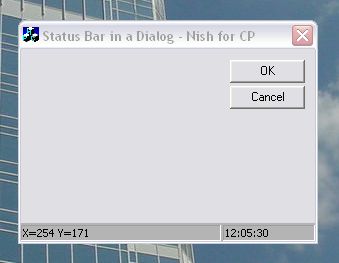
Introduction
Someone asked in the VC++ forum how they can add a status bar to a dialog and
I foolishly replied saying that all they had to do was to have a
CStatusBar member in their dialog class and that they should call
Create() from the OnInitDialog() handler. Then someone
else replied saying that it didn't work and then I tried it out myself and to my
horror found that nothing happened. Anyhow I just realized, it's not too
complicated a task. I thought I'd write a small article on adding a status bar
to a dialog. There is an MSDN sample that does this too, but they derive a class
from CStatusBar and do some complicated stuff which is not required
for the usual simple things we do with status bars.
Eight simple steps
Step 1
I assume that you have a dialog based MFC application ready for use. Take
Resource Symbols from the View menu and add two new symbols, ID_INDICATOR_NISH
and ID_INDICATOR_TIME. You can use the default values that VS 6 suggests, but
sometimes it might suggest an already used value, in which case you might have
to manually change it. I had to anyway. I wonder if this is a known bug.

Step 2
Open your String Table and add the two entries there as well -
ID_INDICATOR_NISH and ID_INDICATOR_TIME. And set some default values, whatever
you want to use. It doesn't really matter.

Step 3
Add a CStatusBar member to your main dialog class.
CStatusBar m_bar;
Step 4
Open the corresponding cpp file and add the following on top of the file :-
static UINT BASED_CODE indicators[] =
{
ID_INDICATOR_NISH,
ID_INDICATOR_TIME
};
Step 5
Now we have to create our status bar. A nice place to do this would be in the
OnInitDialog function of our CDialog derived class.
m_bar.Create(this); //We create the status bar m_bar.SetIndicators(indicators,2); //Set the number of panes CRect rect; GetClientRect(&rect); //Size the two panes m_bar.SetPaneInfo(0,ID_INDICATOR_NISH, SBPS_NORMAL,rect.Width()-100); m_bar.SetPaneInfo(1,ID_INDICATOR_TIME,SBPS_STRETCH ,0); //This is where we actually draw it on the screen RepositionBars(AFX_IDW_CONTROLBAR_FIRST,AFX_IDW_CONTROLBAR_LAST, ID_INDICATOR_TIME);
Step 6 - background color
By the end of Step 5, we actually have a status bar on screen. The two panes
show the default values we set in our string table. But now say, you want to
change the background color. This is wholly optional of course. You can add this
line to the OnInitDialog(...)
m_bar.GetStatusBarCtrl().SetBkColor(RGB(180,180,180));
Note that we had to get the underlying status bar control to call the
SetBkColor function.
Step 7 - adding the clock
Say, you want the right pane to show the current time. First set a timer.
Just add this line to the OnInitDialog(...)
SetTimer(100,1000,NULL);
Now add the following code to the WM_TIMER handler
void CDlgStatusBarDlg::OnTimer(UINT nIDEvent) { if(nIDEvent==100) { CTime t1; t1=CTime::GetCurrentTime(); m_bar.SetPaneText(1,t1.Format("%H:%M:%S")); } CDialog::OnTimer(nIDEvent); }
Step 8 - showing X and Y co-ordinates
Say, you want to show the X,Y co-ordinates of the mouse as it moves along
your dialog. What you need to do is to override OnMouseMove.
void CDlgStatusBarDlg::OnMouseMove(UINT nFlags, CPoint point) { CString s; s.Format("X=%d Y=%d",point.x,point.y); m_bar.SetPaneText(0,s); CDialog::OnMouseMove(nFlags, point); }
