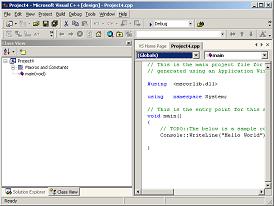Visual Studio.NET screen shots
3.00/5 (11 votes)
Some Visual Studio.NET screen shots to tease
Visual Studio .NET screen shots
Troy Marchand of Dundas Software kindly provided some screen shots of the Visual Studio .NET preview. Troy mentioned that component creation using C# and VB is extremely quick and easy, and the Visual Studio .NET IDE seems to be stable. There is a bit of instability with the .NET framework, and system crashes are very common. Microsoft highly recommend installing the preview on a fresh install of W2K on a non-critical system.
More screen shots here.
More screen shots
Here's a few more shots for those that don't have access to a copy of Visual Studio 7.

The above pic shows a C# form in design mode. Creating C# GUI applications is seriously easy stuff. It's very similar to VB, except that as you drag and drop WinForms onto the form the IDE creates code in your forms' InitializeComponent method. Double click on a WinForm and you can edit the code underneath. Below is the C# code for a simple form that has a label and a button, and when you click on the button a message box pops up. Time to create - less than a minute, as you'd expect.
namespace Project2 { using System; using System.Drawing; using System.Collections; using System.ComponentModel; using System.WinForms; using System.Data; /// <summary> /// Summary description for Form1. /// </summary> public class Form1 : System.WinForms.Form { /// <summary> /// Required designer variable /// </summary> private System.ComponentModel.Container components; private System.WinForms.Label label1; private System.WinForms.Button button1; public Form1() { // // Required for Win Form Designer support // InitializeComponent(); // // TODO: Add any constructor code after InitializeComponent call // } /// <summary> /// Clean up any resources being used /// </summary> public override void Dispose() { base.Dispose(); components.Dispose(); } /// <summary> /// Required method for Designer support - do not modify /// the contents of this method with the code editor /// </summary> private void InitializeComponent() { this.components = new System.ComponentModel.Container(); this.button1 = new System.WinForms.Button(); this.label1 = new System.WinForms.Label(); button1.Location = new System.Drawing.Point(120, 24); button1.Size = new System.Drawing.Size(75, 23); button1.TabIndex = 0; button1.Text = "Push Me!"; button1.AddOnClick(new System.EventHandler(button1_Click)); label1.Location = new System.Drawing.Point(16, 32); label1.Text = "Text Label"; label1.Size = new System.Drawing.Size(100, 23); label1.TabIndex = 1; this.AutoScaleBaseSize = new System.Drawing.Size(5, 13); this.Text = "Form1"; //@design this.TrayLargeIcon = true; //@design this.TrayHeight = 0; this.ClientSize = new System.Drawing.Size(256, 125); this.Controls.Add(label1); this.Controls.Add(button1); } protected void button1_Click(object sender, System.EventArgs e) { System.WinForms.MessageBox.Show("Hello"); } /* * The main entry point for the application. * */ public static void Main(string[] args) { Application.Run(new Form1()); } } }


These two pictures show the Visual Studio Start page. You can customise everything about Visual Studio to make it look like the environment you are used to - or make it a suitable environment for the language you are workin in. There are preset environment layouts you can use, or you can customise a new one.


These two pictures show one of the coolest features of Visual Studio 7 - the dynamic help. As you type, the dynamic help window displays context sensitive help topics. You can view the help from within the environment (a la Visual Studio 4) or externally. The help window is updated extremely quickly. Note how as we move from being in an empty OnDraw function to having the cursor next to a CRect declaration the dynamic help changes to reflect our current area of interest. Sweet.

I included this shot of the installation process since it answered a question many have been asking: what is the next version of the MFC DLL to be called? Look closely - you'll find MFC70.dll.