Preview for Replacing Image Using GridView
5.00/5 (1 vote)
Add/replace picture from web application with preview functionality.
Introduction
The GridView control has a variety of functionalities. In this tip, I am going to use it as a preview container. Suppose you have an image folder in your web application and that image folder has pictures which are used for a slide show, or picture gallery, or slider, etc. Sometimes you require to add a new picture there or sometimes you want to replace the existing picture. For that, I have used a GridView control so that you can preview all the pictures of the images folder and replace if required.
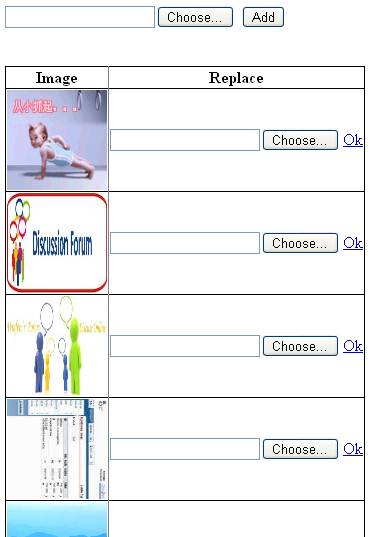
Of course, you can add a new image as well. For that, there is a file upload control ID there. First of all, add an image folder to your web application as follows:

Controls on Design
Now add a file-upload control, and a button to add a new image.
Add a gridview control. Your source code should look as follows in the source view:
<asp:FileUpload runat="server" ID="FupMain" />
<asp:Button ID="Button1" runat="server" onclick="Button1_Click"
Text="Add" />
<br />
<br />
<br />
<asp:GridView DataKeyNames="Name" AutoGenerateColumns="false" ID="GridView1"
DataSource='<%#dt %>' runat="server" onrowcommand="GridView1_RowCommand">
<Columns>
<asp:TemplateField HeaderText="Image">
<ItemTemplate>
<asp:Image ImageUrl='<%# "~/images/"+ Eval("Name") %>'
runat="server" ID="img2" Height="100" Width="100" />
</ItemTemplate>
</asp:TemplateField>
<asp:TemplateField HeaderText="Replace">
<ItemTemplate>
<asp:FileUpload runat="server" ID="fup" /> <asp:LinkButton
CommandName="replace" runat="server" Text="Ok" ID="btnRep" />
</ItemTemplate>
</asp:TemplateField>
</Columns>
</asp:GridView>
Notice the following:
gridviewhas a propertyonrowcommand="GridView1_RowCommand".Gridviewhas two item-templates, one for the image control and another for the fileupload and link button.
Server Side Code
using System;
using System.Collections.Generic;
using System.Linq;
using System.Web;
using System.Web.UI;
using System.Web.UI.WebControls;
using System.Data;
using System.IO;
public partial class _Default : System.Web.UI.Page
{
public string[] arr;
public DataTable dt;
public DataRow dr;
protected void Page_Load(object sender, EventArgs e)
{
// To get all the file names only of images directory
arr = Directory.GetFiles(Server.MapPath("~\\") +
"images").Select(path => Path.GetFileName(path))
.ToArray();
//Gridview using dt as datasource
//adding all the names of files to a datatable
dt = new DataTable();
dt.Columns.Add("name");
for (int i = 0; i < arr.Length; i++)
{
dr = dt.NewRow();
dr["name"] = arr[i].ToString();
dt.Rows.Add(dr);
}
GridView1.DataBind();
}
// When you click OK after choosing a image to replace
protected void GridView1_RowCommand(object sender, GridViewCommandEventArgs e)
{
if (e.CommandName == "replace")
{
//To get the specific row of gridview and then image name too
LinkButton btn = (LinkButton)e.CommandSource;
GridViewRow grow = (GridViewRow)btn.NamingContainer;
FileUpload fup1 = (FileUpload)grow.FindControl("fup");
string fileName = GridView1.DataKeys[grow.RowIndex].Value.ToString();
//Replacing image
if (fup1.HasFile)
{
string path = Server.MapPath("~/images/") + fileName;
fup1.SaveAs(path);
}
}
}
// To add new image
protected void Button1_Click(object sender, EventArgs e)
{
if (FupMain.HasFile)
{
string path = Server.MapPath("~/images/")+FupMain.FileName;
FupMain.SaveAs(path);
}
}
}
