Integrating FCKeditor in ASP.NET
4.43/5 (13 votes)
Integrating FCKeditor in ASP.NET
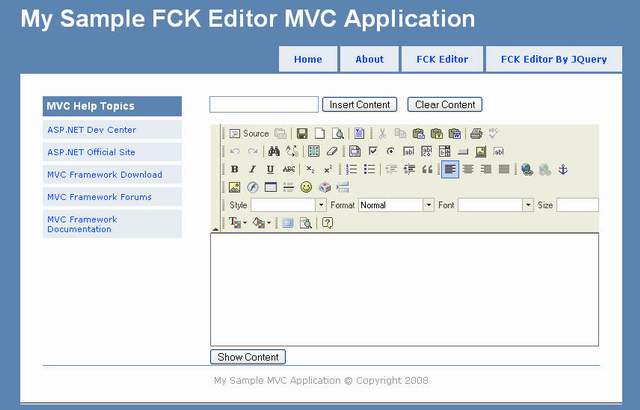
Introduction
In Basic ASP.NET, FCKeditor can be easily integrated. Here is the link where I found that.
However, to integrate FCKeditor in ASP.NET MVC environment, we have to follow some tricky steps. Here I will show how to integrate using core JavaScript as well as using Jquery.
Using JavaScript
Step 1
Download the FCKeditor from here.
Step 2
Unzip the package and put in your project content directory. I like to make a directory Javascript under Content directory and put unzipped fckeditor here. I have also put fckeditorapi.js in Javascript folder. You can get more information on FCKeditor API here.
Step 3
I have added a MVC view file in Home folder and named it as Fck.aspx. To view this file, I included a method in HomeController, as follows:
/// <summary>
/// Show FCK Editor View Page
/// </summary>
public void Show()
{
RenderView("Fck");
}
Step 4
In Fck.aspx, include the fckeditor.js and fckeditorapi.js file:
<script type="text/javascript" src="../../Content/Javascript/fckeditor/fckeditor.js">
</script>
<script type="text/javascript" src="../../Content/Javascript/fckeditorapi.js"></script>
Include the following to replace textarea (named 'content') by FCKeditor. Here I have included InsertContent(), ShowContent() and ClearContent() methods to perform some extra actions:
<script type="text/javascript">
window.onload = function()
{
var oFCKeditor = new FCKeditor( 'content' ) ;
oFCKeditor.BasePath = "/Content/Javascript/fckeditor/" ;
oFCKeditor.Height = 300;
oFCKeditor.ReplaceTextarea() ;
}
function InsertContent()
{
var oEditor = FCKeditorAPI.GetInstance('content') ;
var sample = document.getElementById("sample").value;
oEditor.InsertHtml(sample);
}
function ShowContent()
{
var oEditor = FCKeditorAPI.GetInstance('content') ;
alert(oEditor.GetHTML());
}
function ClearContent()
{
var oEditor = FCKeditorAPI.GetInstance('content');
oEditor.SetHTML("");
}
</script>
Here is the HTML content:
<div>
<input id="sample" type="text" />
<input id="cmdInsert" type="button" value="Insert Content" onclick="InsertContent()" />
<input id="cmdClear" type="button" value="Clear Content" onclick="ClearContent()" />
<br /> <br />
<textarea id="content" cols="30" rows="10"></textarea>
<br />
<input id="cmdShow" type="button" value="Show Content" onclick="ShowContent()" />
</div>
Step 5
Now build the application and run. Click the "FCK Editor" link and get the result.
Using JQuery
Step 1
Download jquery from here. I have put jquery-1.2.6.pack.js and jquery.FCKEditor.js in my "Javascript" folder.
Step 2
I have added a MVC view file in Home folder and named it as "FckJquery.aspx". To view this file, I included a method in HomeController, as follows:
/// <summary>
/// Show FCK Editor By JQuery
/// </summary>
public void View()
{
RenderView("FckJquery");
}
Step 3
In FckJquery.aspx, include the jquery-1.2.6.pack.js, fckeditor.js and jquery.FCKEditor.js file:
<script type="text/javascript" src="../../Content/Javascript/jquery-1.2.6.pack.js">
</script>
<script type="text/javascript" src="../../Content/Javascript/fckeditor/fckeditor.js">
</script>
<script type="text/javascript" src="../../Content/Javascript/jquery.FCKEditor.js">
</script>
Include the following to replace textarea (named 'content') by FCKeditor. Here I have included InsertContent(), ShowContent() and ClearContent() methods to perform some extra actions.
<script type="text/javascript">
$(document).ready(function(){
$.fck.config = {path: '/Content/Javascript/fckeditor/', height: 300 };
$('textarea#content').fck();
});
function InsertContent()
{
var sample = document.getElementById("sample").value;
$.fck.insertHtml('fck1', sample);
}
function ShowContent()
{
alert($.fck.content('fck1', ''));
}
function ClearContent()
{
$.fck.clearHtml('fck1');
}
</script>
Here is the HTML content:
<div>
<input id="sample" type="text" />
<input id="cmdInsert" type="button" value="Insert Content" onclick="InsertContent()" />
<input id="cmdClear" type="button" value="Clear Content" onclick="ClearContent()" />
<br /> <br />
<textarea id="content" cols="30" rows="10"></textarea>
<br />
<input id="cmdShow" type="button" value="Show Content" onclick="ShowContent()" />
</div>
Step 4
In jquery.FCKEditor.js file, I have included two functions. Function insertHtml() inserts HTML content into fckeditor and clearHtml() clears the content.
// insert Html Content
insertHtml: function(i, v) {
try{
var x = FCKeditorAPI.GetInstance(i);
if(v) x.InsertHtml(v);
else return '';
}
catch(e) { return ''; };
},
// clear Html Content
clearHtml: function(i) {
try{
var x = FCKeditorAPI.GetInstance(i);
x.SetHTML('');
}
catch(e) { return ''; };
},
Step 5
Now build the application and run. Click the "FCK Editor By JQuery" link and get the result. Enjoy it!
References
Conclusion
Next I will try to give some demonstration on how to build plugins in FCKeditor. Till then, bye.
History
- 20th July, 2008: Initial post
