Crystal Report with DataSet and DataTable using C#
4.12/5 (41 votes)
Crystal Report with Dataset and DataTable using C#
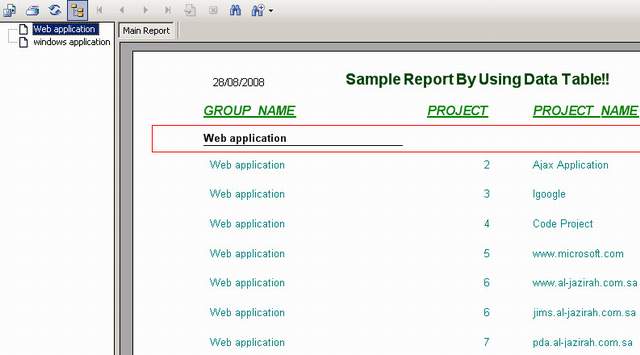
Introduction
In my previous article, I described how to create Crystal Report with Oracle Views.
In this article, I am going to demonstrate how to create a Crystal Report with ADO.NET DataTable.
You will find this article very interesting, simple and easy to understand.
This article needs basic knowledge of .NET.
Note: Please vote for this article.
Background
No background knowledge is needed for this article. This article is very simple and just requires very basic knowledge of .NET.
But I recommend reading my previous article as well, though it has no direct relation with this article.
Using the Code
Now enough of theory, we will move to our point.
So here we go... I have created 2 sample tables for this project. Scripts of tables are
as follows, with some sample insert query to have sample data.
create table tbl_project
(
PROJECT_ID NUMBER(4),
PROJECT_NAME VARCHAR2(150),
GROUP_CODE NUMBER(2)
)
create table tbl_project_group
(
GROUP_CODE NUMBER(2),
GROUP_NAME VARCHAR2(100)
);
insert into tbl_project values(1,'CrystalReportWithOracle',1);
insert into tbl_project values(2,'Ajax Application',2);
insert into tbl_project_group values(1,'windows application');
insert into tbl_project_group values(2,'Web application');
First of all, create a project in Microsoft Visual Studio 2005 and name it CrystalReportWithOracle.
Then create a form as frmMain and add a Crystal report viewer control to this form.
Add a Reference to System.Data.OracleClient.
Step 1: Adding A DataSet and DataTable
Add a DataSet to your Project and name it as myDataSet, as follows:

Now add a DataTable to myDataSet:

Now add columns to your DataTable as given below in the image.
Your column name and datatype should be the same as that in your database.

Change the datatype of the DataTable columns as shown below:

Now save this DataTable as my_dt.

Now we have created our DataSet and DataTable. The next step is to create a CrystalReport.
Step 2: Adding A Crystal Report
Add a Crystal report to the project and name it as my_rpt.

Choose Using the report wizard.

Choose the data source from project data which is my_dataset in our case.

Choose the columns to be displayed on the report.

Add a group by column, if you want.

Now our designing part is complete.
Step 3: Binding Our Report to our DataSource
Below is the C# code to bind our report to the datasource.
using System;
using System.Collections.Generic;
using System.ComponentModel;
using System.Data;
using System.Drawing;
using System.Text;
using System.Windows.Forms;
using System.Data.OracleClient;
using System.IO;
namespace CrystalReportWithOracle
{
public partial class frmMain : Form
{
public frmMain()
{
InitializeComponent();
}
private void frmMain_Load(object sender, EventArgs e)
{
my_rpt objRpt;
// Creating object of our report.
objRpt = new my_rpt();
String ConnStr = "SERVER=mydb;USER ID=user1;PWD=user1";
OracleConnection myConnection = new OracleConnection(ConnStr);
String Query1 = "select a.PROJECT_ID,a.PROJECT_NAME,b.GROUP_NAME from
tbl_project a,tbl_project_group b where a.group_code= b.group_code";
OracleDataAdapter adapter = new OracleDataAdapter(Query1, ConnStr);
DataSet Ds = new DataSet();
// here my_dt is the name of the DataTable which we
// created in the designer view.
adapter.Fill(Ds, "my_dt");
if (Ds.Tables[0].Rows.Count == 0)
{
MessageBox.Show("No data Found", "CrystalReportWithOracle");
return;
}
// Setting data source of our report object
objRpt.SetDataSource(Ds);
CrystalDecisions.CrystalReports.Engine.TextObject root;
root = (CrystalDecisions.CrystalReports.Engine.TextObject)
objRpt.ReportDefinition.ReportObjects["txt_header"];
root.Text = "Sample Report By Using Data Table!!";
// Binding the crystalReportViewer with our report object.
crystalReportViewer1.ReportSource = objRpt;
}
}
}
Points of Interest
My other articles of interest are:
