Visual Studio 2008 SP1 (C#) IDE bug
3.00/5 (12 votes)
Intellisense debugger fails computation on inheritance
Feel free to download the tiny project for the sample...
Introduction
Before all, this is my very first contribution (and it is NOT a classic application!) and I want to take advantage to thanks many of you that are helping so much the development. I will try hard to write down something useful in the near future, but at the moment I only drop this issue...
Today I have found a dirty bug in the Visual Studio 2008 Sp1 IDE or, at least, in the Visual C# Express since I am using it.
Using the code
The problem itself is tricky, because the (really useful) Intellisense tip showing the value of the variables, just fail on a simple inheritance case.
As you may see on the picture, there are two classes: let B inherited by C.
Now let assuming both B and C have the same property (signature), however with different access modifiers: let the base's property be marked as "virtual" and the derived's one marked as "override".
The "entire" program for test is just below:
using System;
using System.Collections.Generic;
using System.Linq;
using System.Text;
namespace ConsoleApplication1
{
class Program
{
static void Main(string[] args)
{
C c = new C();
Console.WriteLine(c.Exec());
Console.ReadKey();
}
}
class B
{
public virtual int Value
{
get { return 10; }
}
}
class C : B
{
public override int Value
{
get { return 5; }
}
public int Exec()
{
return base.Value; //this correctly returns 10
}
}
}
If you try to run the program, it outputs correctly "10" in the console window...but, what if you try to walk the code and stop just over the line marked with a remark?
Note: place a breakpoint here:
...
public int Exec()
{
return base.Value; //place breakpoint here, then hover it
}
...
Here is a simple snapshot of the behavior:
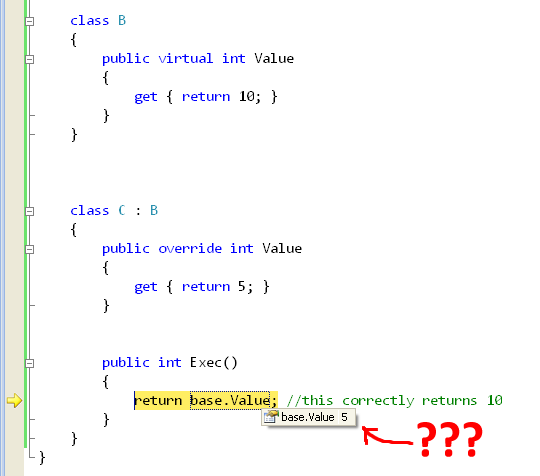
Trick!...the tip shows "5" not "10", as I were typed as:
...
public int Exec()
{
return this.Value; //that MUST show 5!
}
...
Points of Interest
I am assuming that Visual C# Express has the same "engine" of the bigger brother Visual Studio. I was not able to try this snippet inside the "real" Visual Studio Pro or superior. Please, feel free to feedback any different behavior.
History
First release.
