|
I've tried everything I can but have never been able to get it to start 
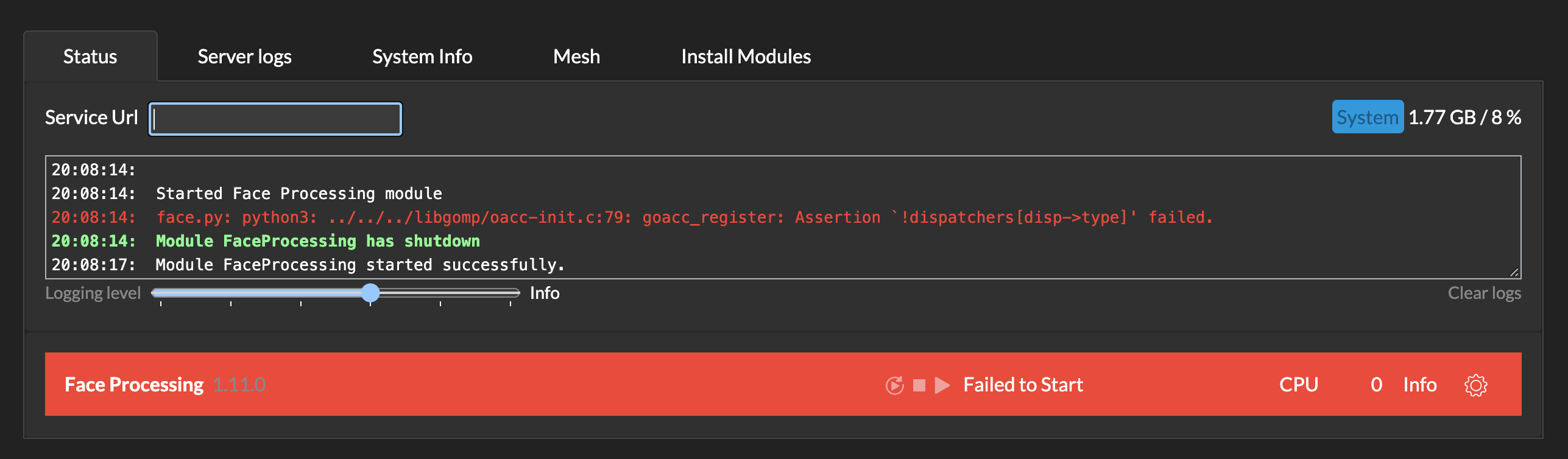
Raspberry Pi 5 8GB
Server version: 2.6.5
System: Docker (ff9ed3fb0df9)
Operating System: Linux (Ubuntu 22.04)
CPUs: 1 CPU. (Arm64)
System RAM: 8 GiB
Platform: RaspberryPi
BuildConfig: Release
Execution Env: Docker
Runtime Env: Production
Runtimes installed:
.NET runtime: 7.0.19
.NET SDK: Not found
Default Python: 3.10.12
Go: Not found
NodeJS: Not found
Rust: Not found
Video adapter info:
System GPU info:
GPU 3D Usage 0%
GPU RAM Usage 0
Global Environment variables:
CPAI_APPROOTPATH = <root>
CPAI_PORT = 32168
<pre>20:05:32:Preparing to install module 'FaceProcessing'
20:05:32:Downloading module 'FaceProcessing'
20:05:33:Installing module 'FaceProcessing'
20:05:33:FaceProcessing: Setting verbosity to quiet
20:05:33:FaceProcessing: Hi Docker! We will disable shared python installs for downloaded modules
20:05:33:FaceProcessing: (No schemas means: we can't detect if you're in light or dark mode)
20:05:33:FaceProcessing: Installing CodeProject.AI Analysis Module
20:05:33:FaceProcessing: ======================================================================
20:05:33:FaceProcessing: CodeProject.AI Installer
20:05:33:FaceProcessing: ======================================================================
20:05:33:FaceProcessing: 99.00 GiB of 119.02 GiB available on Raspberry Pi
20:05:33:FaceProcessing: Installing xz-utils...
20:05:35:FaceProcessing: General CodeProject.AI setup
20:05:35:FaceProcessing: Setting permissions on runtimes folder...done
20:05:35:FaceProcessing: Setting permissions on downloads folder...done
20:05:35:FaceProcessing: Setting permissions on modules download folder...done
20:05:35:FaceProcessing: Setting permissions on models download folder...done
20:05:35:FaceProcessing: Setting permissions on persisted data folder...done
20:05:35:FaceProcessing: GPU support
20:05:35:FaceProcessing: CUDA (NVIDIA) Present: No
20:05:35:FaceProcessing: ROCm (AMD) Present: No
20:05:35:FaceProcessing: MPS (Apple) Present: No
20:05:36:FaceProcessing: Reading module settings.......done
20:05:36:FaceProcessing: Processing module FaceProcessing 1.11.0
20:05:36:FaceProcessing: Downloaded modules must have local Python install. Changing install location
20:05:36:FaceProcessing: Installing Python 3.8
20:05:36:FaceProcessing: Python 3.8 is already installed
20:05:36:FaceProcessing: W: https://packages.cloud.google.com/apt/dists/coral-edgetpu-stable/InRelease: Key is stored in legacy trusted.gpg keyring (/etc/apt/trusted.gpg), see the DEPRECATION section in apt-key(8) for details.
20:05:43:FaceProcessing: Ensuring PIP in base python install... done
20:05:44:FaceProcessing: Upgrading PIP in base python install... done
20:05:44:FaceProcessing: Installing Virtual Environment tools for Linux...
20:05:48:FaceProcessing: Searching for python3-pip python3-setuptools python3.8...All good.
20:05:52:FaceProcessing: Creating Virtual Environment (Local)... done
20:05:52:FaceProcessing: Checking for Python 3.8...(Found Python 3.8.19) All good
20:05:55:FaceProcessing: Upgrading PIP in virtual environment... done
20:05:57:FaceProcessing: Installing updated setuptools in venv... done
20:06:01:FaceProcessing: Downloading Face models... already exists...Expanding... done.
20:06:02:Response timeout. Try increasing the timeout value
20:06:02:FaceProcessing: Moving contents of models-face-pt.zip to assets...done.
20:06:03:FaceProcessing: Searching for sqlite3...All good.
20:06:03:FaceProcessing: Installing Python packages for Face Processing
20:06:03:FaceProcessing: Installing GPU-enabled libraries: If available
20:06:05:FaceProcessing: Searching for python3-pip...All good.
20:06:07:FaceProcessing: Ensuring PIP compatibility... done
20:06:07:FaceProcessing: Python packages will be specified by requirements.raspberrypi.txt
20:06:19:FaceProcessing: - Installing Pandas, a data analysis / data manipulation tool... (✅ checked) done
20:06:35:FaceProcessing: - Installing CoreMLTools, for working with .mlmodel format models... (✅ checked) done
20:06:40:FaceProcessing: - Installing OpenCV, the Open source Computer Vision library... (✅ checked) done
20:06:43:FaceProcessing: - Installing the Cython compiler for C extensions for the Python language.... (✅ checked) done
20:06:46:FaceProcessing: - Installing Pillow, a Python Image Library... (✅ checked) done
20:06:55:FaceProcessing: - Installing SciPy, a library for mathematics, science, and engineering... (✅ checked) done
20:06:55:FaceProcessing: - Installing PyYAML, a library for reading configuration files...Already installed
20:07:09:FaceProcessing: - Installing PyTorch, for Tensor computation and Deep neural networks... (✅ checked) done
20:07:43:FaceProcessing: - Installing TorchVision, for Computer Vision based AI... (✅ checked) done
20:08:00:FaceProcessing: - Installing Seaborn, a data visualization library based on matplotlib... (✅ checked) done
20:08:06:FaceProcessing: - Installing the CodeProject.AI SDK... (✅ checked) done
20:08:06:FaceProcessing: Installing Python packages for the CodeProject.AI Server SDK
20:08:07:FaceProcessing: Searching for python3-pip...All good.
20:08:10:FaceProcessing: Ensuring PIP compatibility... done
20:08:10:FaceProcessing: Python packages will be specified by requirements.txt
20:08:11:FaceProcessing: - Installing Pillow, a Python Image Library...Already installed
20:08:11:FaceProcessing: - Installing Charset normalizer...Already installed
20:08:12:FaceProcessing: - Installing aiohttp, the Async IO HTTP library...Already installed
20:08:12:FaceProcessing: - Installing aiofiles, the Async IO Files library...Already installed
20:08:13:FaceProcessing: - Installing py-cpuinfo to allow us to query CPU info...Already installed
20:08:13:FaceProcessing: - Installing Requests, the HTTP library...Already installed
20:08:13:FaceProcessing: Scanning modulesettings for downloadable models...No models specified
20:08:14:FaceProcessing: python3.8: ../../../libgomp/oacc-init.c:79: goacc_register: Assertion `!dispatchers[disp->type]' failed.
20:08:14:FaceProcessing: /app/setup.sh: line 328: 28646 Aborted (core dumped) "$venvPythonCmdPath" "$moduleStartFilePath" --selftest > /dev/null
20:08:14:FaceProcessing: Self test: Self-test failed
20:08:14:FaceProcessing: Module setup time 00:02:39
20:08:14:FaceProcessing: Setup complete
20:08:14:FaceProcessing: Total setup time 00:02:41
20:08:14:Module FaceProcessing installed successfully.
20:08:14:Installer exited with code 0
20:08:14:
20:08:14:Module 'Face Processing' 1.11.0 (ID: FaceProcessing)
20:08:14:Valid: True
20:08:14:Module Path: <root>/modules/FaceProcessing
20:08:14:Module Location: Internal
20:08:14:AutoStart: True
20:08:14:Queue: faceprocessing_queue
20:08:14:Runtime: python3.8
20:08:14:Runtime Location: Shared
20:08:14:FilePath: intelligencelayer/face.py
20:08:14:Start pause: 3 sec
20:08:14:Parallelism: 0
20:08:14:LogVerbosity:
20:08:14:Platforms: all,!jetson
20:08:14:GPU Libraries: installed if available
20:08:14:GPU: use if supported
20:08:14:Accelerator:
20:08:14:Half Precision: enable
20:08:14:Environment Variables
20:08:14:APPDIR = <root>/modules/FaceProcessing/intelligencelayer
20:08:14:DATA_DIR = /etc/codeproject/ai
20:08:14:MODE = MEDIUM
20:08:14:MODELS_DIR = <root>/modules/FaceProcessing/assets
20:08:14:PROFILE = desktop_gpu
20:08:14:USE_CUDA = True
20:08:14:YOLOv5_AUTOINSTALL = false
20:08:14:YOLOv5_VERBOSE = false
20:08:14:
20:08:14:Started Face Processing module
20:08:14:face.py: python3: ../../../libgomp/oacc-init.c:79: goacc_register: Assertion `!dispatchers[disp->type]' failed.
20:08:14:Module FaceProcessing has shutdown
20:08:17:Module FaceProcessing started successfully.
|
|
|
|
|
I have a Proxmox Server, and for the AgentDVR and CodeProjectAI an Ubuntu VM. The Tesla GPU will be passthrought to this VM.
System Info
Server version: 2.6.5
System: Linux
Operating System: Linux (Ubuntu 24.04)
CPUs: QEMU Virtual CPU version 2.5+
1 CPU x 12 cores. 12 logical processors (x64)
GPU (Primary): (NVIDIA), CUDA: (up to: ), Compute: , cuDNN: 9.2.0
System RAM: 23 GiB
Platform: Linux
BuildConfig: Release
Execution Env: Native
Runtime Env: Production
Runtimes installed:
.NET runtime: 7.0.19
.NET SDK: 7.0.119
Default Python: 3.12.3
Go: Not found
NodeJS: Not found
Rust: Not found
Video adapter info:
Device 1234:
Driver Version
Video Processor
System GPU info:
GPU 3D Usage 0%
GPU RAM Usage 0
Global Environment variables:
CPAI_APPROOTPATH = <root>
CPAI_PORT = 32168
Logs:
12:01:15:Update ALPR. Setting AutoStart=true
12:01:15:
12:01:15:Attempting to start ALPR with /usr/bin/codeproject.ai-server-2.6.5/modules/ALPR/bin/linux/python38/venv/bin/python3 "/usr/bin/codeproject.ai-server-2.6.5/modules/ALPR/ALPR_adapter.py"
12:01:15:Restarting License Plate Reader to apply settings change
12:01:15:
12:01:15:Module 'License Plate Reader' 3.1.0 (ID: ALPR)
12:01:15:Valid: True
12:01:15:Module Path: <root>/modules/ALPR
12:01:15:Module Location: Internal
12:01:15:AutoStart: True
12:01:15:Queue: alpr_queue
12:01:15:Runtime: python3.8
12:01:15:Runtime Location: Local
12:01:15:FilePath: ALPR_adapter.py
12:01:15:Start pause: 3 sec
12:01:15:Parallelism: 0
12:01:15:LogVerbosity:
12:01:15:Platforms: all
12:01:15:GPU Libraries: not installed
12:01:15:GPU: do not use
12:01:15:Accelerator:
12:01:15:Half Precision: enable
12:01:15:Environment Variables
12:01:15:AUTO_PLATE_ROTATE = True
12:01:15:CROPPED_PLATE_DIR = <root>/Server/wwwroot
12:01:15:MIN_COMPUTE_CAPABILITY = 6
12:01:15:MIN_CUDNN_VERSION = 7
12:01:15:OCR_OPTIMAL_CHARACTER_HEIGHT = 60
12:01:15:OCR_OPTIMAL_CHARACTER_WIDTH = 30
12:01:15:OCR_OPTIMIZATION = True
12:01:15:PLATE_CONFIDENCE = 0.7
12:01:15:PLATE_RESCALE_FACTOR = 2
12:01:15:PLATE_ROTATE_DEG = 0
12:01:15:REMOVE_SPACES = False
12:01:15:ROOT_PATH = <root>
12:01:15:SAVE_CROPPED_PLATE = False
12:01:15:
12:01:15:Started License Plate Reader module
12:01:16:Module ALPR has shutdown
12:01:16:ALPR_adapter.py: has exited
Confusing at this moment the LPR Bar below still green and running. After round about 1 Minute the LPR Bar below red without any additional informations at logs.
I found in some other discussions this could be something with CUDA 12 but YOLOv5 6.2 running very well with these setup. The opject detection time improved from round about 1000ms to 40-70ms with ipcam-gernal (person, vehicle). Is there a timeline that LPR is supporting CUDA 12?
|
|
|
|
|
Can you try to change CPU type of VM to host instead of QEMU? May need to re-install CPAI
|
|
|
|
|
Starts up okay but then changes back to CPU.
Log shows:
11:05:40:Started Object Detection (Coral) module
11:05:45:objectdetection_coral_adapter.py: Unable to load OpenCV or numpy modules. Only using PIL.
11:05:45:objectdetection_coral_adapter.py: Using Edge TPU
Tried installing numpy manually in a similar fashion to how we had to downgrade on the previous module but just get errors:
ERROR: Exception:
Traceback (most recent call last):
File "c:\program files\codeproject\ai\modules\objectdetectioncoral\bin\windows\python39\venv\lib\site-packages\pip\_internal\cli\base_command.py", line 179, in exc_logging_wrapper
status = run_func(*args)
File "c:\program files\codeproject\ai\modules\objectdetectioncoral\bin\windows\python39\venv\lib\site-packages\pip\_internal\cli\req_command.py", line 67, in wrapper
return func(self, options, args)
File "c:\program files\codeproject\ai\modules\objectdetectioncoral\bin\windows\python39\venv\lib\site-packages\pip\_internal\commands\install.py", line 324, in run
session = self.get_default_session(options)
File "c:\program files\codeproject\ai\modules\objectdetectioncoral\bin\windows\python39\venv\lib\site-packages\pip\_internal\cli\index_command.py", line 71, in get_default_session
self._session = self.enter_context(self._build_session(options))
File "c:\program files\codeproject\ai\modules\objectdetectioncoral\bin\windows\python39\venv\lib\site-packages\pip\_internal\cli\index_command.py", line 100, in _build_session
session = PipSession(
File "c:\program files\codeproject\ai\modules\objectdetectioncoral\bin\windows\python39\venv\lib\site-packages\pip\_internal\network\session.py", line 344, in __init__
self.headers["User-Agent"] = user_agent()
File "c:\program files\codeproject\ai\modules\objectdetectioncoral\bin\windows\python39\venv\lib\site-packages\pip\_internal\network\session.py", line 177, in user_agent
setuptools_dist = get_default_environment().get_distribution("setuptools")
File "c:\program files\codeproject\ai\modules\objectdetectioncoral\bin\windows\python39\venv\lib\site-packages\pip\_internal\metadata\__init__.py", line 76, in get_default_environment
return select_backend().Environment.default()
File "c:\program files\codeproject\ai\modules\objectdetectioncoral\bin\windows\python39\venv\lib\site-packages\pip\_internal\metadata\__init__.py", line 64, in select_backend
from . import pkg_resources
File "c:\program files\codeproject\ai\modules\objectdetectioncoral\bin\windows\python39\venv\lib\site-packages\pip\_internal\metadata\pkg_resources.py", line 16, in <module>
from pip._vendor import pkg_resources
File "c:\program files\codeproject\ai\modules\objectdetectioncoral\bin\windows\python39\venv\lib\site-packages\pip\_vendor\pkg_resources\__init__.py", line 3292, in <module>
def _initialize_master_working_set():
File "c:\program files\codeproject\ai\modules\objectdetectioncoral\bin\windows\python39\venv\lib\site-packages\pip\_vendor\pkg_resources\__init__.py", line 3266, in _call_aside
f(*args, **kwargs)
File "c:\program files\codeproject\ai\modules\objectdetectioncoral\bin\windows\python39\venv\lib\site-packages\pip\_vendor\pkg_resources\__init__.py", line 3304, in _initialize_master_working_set
working_set = WorkingSet._build_master()
File "c:\program files\codeproject\ai\modules\objectdetectioncoral\bin\windows\python39\venv\lib\site-packages\pip\_vendor\pkg_resources\__init__.py", line 591, in _build_master
ws = cls()
File "c:\program files\codeproject\ai\modules\objectdetectioncoral\bin\windows\python39\venv\lib\site-packages\pip\_vendor\pkg_resources\__init__.py", line 584, in __init__
self.add_entry(entry)
File "c:\program files\codeproject\ai\modules\objectdetectioncoral\bin\windows\python39\venv\lib\site-packages\pip\_vendor\pkg_resources\__init__.py", line 640, in add_entry
for dist in find_distributions(entry, True):
File "c:\program files\codeproject\ai\modules\objectdetectioncoral\bin\windows\python39\venv\lib\site-packages\pip\_vendor\pkg_resources\__init__.py", line 2102, in find_on_path
yield from factory(fullpath)
File "c:\program files\codeproject\ai\modules\objectdetectioncoral\bin\windows\python39\venv\lib\site-packages\pip\_vendor\pkg_resources\__init__.py", line 2159, in distributions_from_metadata
if len(os.listdir(path)) == 0:
PermissionError: [WinError 5] Access is denied: 'c:\\program files\\codeproject\\ai\\modules\\objectdetectioncoral\\bin\\windows\\python39\\venv\\lib\\site-packages\\aiofiles-24.1.0.dist-info'
|
|
|
|
|
A new Coral module has been uploaded. You'll see an update button on the install modules tab on the dashboard
cheers
Chris Maunder
|
|
|
|
|
Hey Chris,
Many thanks 
Unfortunately i am still getting the exact same behaviour (2.3.3)
14:44:35:Started Object Detection (Coral) module
14:44:41:objectdetection_coral_adapter.py: Unable to load OpenCV or numpy modules. Only using PIL.
14:44:41:objectdetection_coral_adapter.py: Supporting multiple Edge TPUs
Then it falls back to using CPU (TF-Lite).
Same issue when trying to run pip command once I've activated the python environment also.
Is there a way I can install 2.3.0 to confirm everything is back okay on that version?
|
|
|
|
|
We released Coral 2.3.4 yesterday. Does that change anything? After uninstall module, then reinstall?
Thanks,
Sean Ewington
CodeProject
|
|
|
|
|
Still the same thing:
So I disabled Blue Iris and started it up, got the "Unable to load OpenCV or numpy modules. Only using PIL." message straight away, but it still showed it was using the TPU.
Left this for 8 mins and it continued to show TPU. The minute I started Blue Iris and it sent something to be analysed (14:45) it flips it to CPU.
15:37:37:Started Object Detection (Coral) module
15:37:43:objectdetection_coral_adapter.py: Unable to load OpenCV or numpy modules. Only using PIL.
15:37:43:objectdetection_coral_adapter.py: Supporting multiple Edge TPUs
15:45:20:Response rec'd from Object Detection (Coral) command 'detect' (...8f6fd0) [''] took 57ms
15:45:20:Response rec'd from Object Detection (Coral) command 'detect' (...6a3edb) ['No objects found'] took 90ms
|
|
|
|
|
"Unable to load OpenCV or numpy modules. Only using PIL" is just info. Ignore.
cheers
Chris Maunder
|
|
|
|
|
Is there anyway I can download 2.3.0? I believe this was the last one that worked correctly, just to see everything is okay my end?
|
|
|
|
|
There was no 2.3.0, but here's 2.3.1[^]
- Remove the \bin folder in the Coral module's folder
- Unzip this zip into the Coral module's folder
- open a terminal in that folder, and hit ....\setup
Be patient, and it should install.
cheers
Chris Maunder
|
|
|
|
|
Hi Chris,
Many thanks for the reply, is the version before 2.3.1 available? 2.3.1 seemed to be when things started to go wrong.
Thanks a lot
|
|
|
|
|
Try 2.2.2
cheers
Chris Maunder
|
|
|
|
|
Hi Chris,
So far so good on 2.2.2. Had to downgrade numpy from 2.0 to 1.21.6, but after that it started straight up and has stayed using TPU since.
|
|
|
|
|
yeah 2.2.2 was the last stable version for me 
|
|
|
|
|
Yep 2.2.2 has been rock solid for me since last night now
|
|
|
|
|
Yep 2.2.2 rock solid again. Let me know if you need anything to help
|
|
|
|
|
At least one other person is reporting that 2.2.2[^] is working fine for them.
Thanks,
Sean Ewington
CodeProject
|
|
|
|
|
Just performed the downgrade to 2.2.2 under Windows. When starting the module the following failure messages are popping up. What can I do?
Quote: 16:37:26:Started Object Detection (Coral) module
16:37:26:objectdetection_coral_adapter.py: Traceback (most recent call last):
16:37:26:objectdetection_coral_adapter.py: File "C:\Program Files\CodeProject\AI\modules\ObjectDetectionCoral\objectdetection_coral_adapter.py", line 10, in
16:37:26:objectdetection_coral_adapter.py: from module_runner import ModuleRunner
16:37:26:objectdetection_coral_adapter.py: File "C:\Program Files\CodeProject\AI\modules\ObjectDetectionCoral\../../SDK/Python\module_runner.py", line 30, in
16:37:26:objectdetection_coral_adapter.py: import aiohttp
16:37:26:objectdetection_coral_adapter.py: ModuleNotFoundError: No module named 'aiohttp'
|
|
|
|
|
Unfortunately, when I downgrade the coral module, I get the message "This module cannot be installed on this system". Am I missing something?
1. I removed the bin folder -> C:\Program Files\CodeProject\AI\modules\ObjectDetectionCoral\bin
2. I copy/overwrite the content from 2.3.1 (i also try the other version below) in the \Program
Files\CodeProject\AI\modules\ObjectDetectionCoral folder.
3. then io run the setup.bat script from C:\Program Files\CodeProject\AI\setup.bat
has anyone seen where i made the mistake?
|
|
|
|
|
Have you loaded the batch file from within the module folder? The command should be
..\..\setup.bat
|
|
|
|
|
...that was my the problem... thx a lot  but i run into the same issue as the comment (Jens_G) above. but i run into the same issue as the comment (Jens_G) above.
I think I need to look further into where the problem might lie, but thanks for the help 
|
|
|
|
|

16:17:51:Response rec'd from Object Detection (Coral) command 'custom' (...8777ec) ['Found car, person, car...'] took 15ms
16:18:56:Client request 'custom' in queue 'objectdetection_queue' (...fcca9c)
16:18:56:Request 'custom' dequeued from 'objectdetection_queue' (...fcca9c)
16:18:56:Object Detection (Coral): Retrieved objectdetection_queue command 'custom'
16:18:56:objectdetection_coral_adapter.py: WARNING:root:No multi-TPU interpreters: Falling back to single-TPU/CPU detection
16:18:56:Response rec'd from Object Detection (Coral) command 'custom' (...fcca9c) ['Found car, person, car...'] took 44ms
16:19:12:objectdetection_coral_adapter.py: WARNING:root:No multi-TPU interpreters: Falling back to single-TPU/CPU listing
16:19:12:objectdetection_coral_adapter.py: WARNING:root:No multi-TPU interpreters: Falling back to single-TPU/CPU listing
16:20:12:objectdetection_coral_adapter.py: WARNING:root:No multi-TPU interpreters: Falling back to single-TPU/CPU listing
16:20:12:objectdetection_coral_adapter.py: WARNING:root:No multi-TPU interpreters: Falling back to single-TPU/CPU listing
|
|
|
|
|
Yup I saw that, everything worked fine on earlier version of module
|
|
|
|
|
Hi all,
I thought CodeProject included custom models with YOLOv5 6.2 in the past? I just upgraded my installation, and my v6.2 folder does not have any models or custom models (both actionnet and ipcam are missing).
However, my YOLOv5 v3.1 folder does seem to have models.
Should I move the models from v3.1 to v6.2, or do I need to manually download them?
I deleted the whole folder and reinstalled and am still having the same error. In the logs, I see the following:
22:45:29:Object Detection (YOLOv5 6.2): [FileNotFoundError] : Error during main_loop: Traceback (most recent call last):
File "C:\Program Files\CodeProject\AI\runtimes\bin\windows\python37\venv\lib\site-packages\codeproject_ai_sdk\module_runner.py", line 576, in main_loop
output = await callbacktask
File "C:\Program Files\CodeProject\AI\runtimes\bin\windows\python37\lib\concurrent\futures\thread.py", line 57, in run
result = self.fn(*self.args, **self.kwargs)
File "C:\Program Files\CodeProject\AI\modules\ObjectDetectionYOLOv5-6.2\detect_adapter.py", line 115, in process
response = self._list_models(self.opts.custom_models_dir)
File "C:\Program Files\CodeProject\AI\modules\ObjectDetectionYOLOv5-6.2\detect_adapter.py", line 219, in _list_models
self.model_names = [entry.name[:-3] for entry in os.scandir(models_path)
FileNotFoundError: [WinError 3] The system cannot find the path specified: 'C:\\Program Files\\CodeProject\\AI\\modules\\ObjectDetectionYOLOv5-6.2\\custom-models'
Thanks.
modified 25-Jun-24 22:48pm.
|
|
|
|
|
 General
General  News
News  Suggestion
Suggestion  Question
Question  Bug
Bug  Answer
Answer  Joke
Joke  Praise
Praise  Rant
Rant  Admin
Admin 







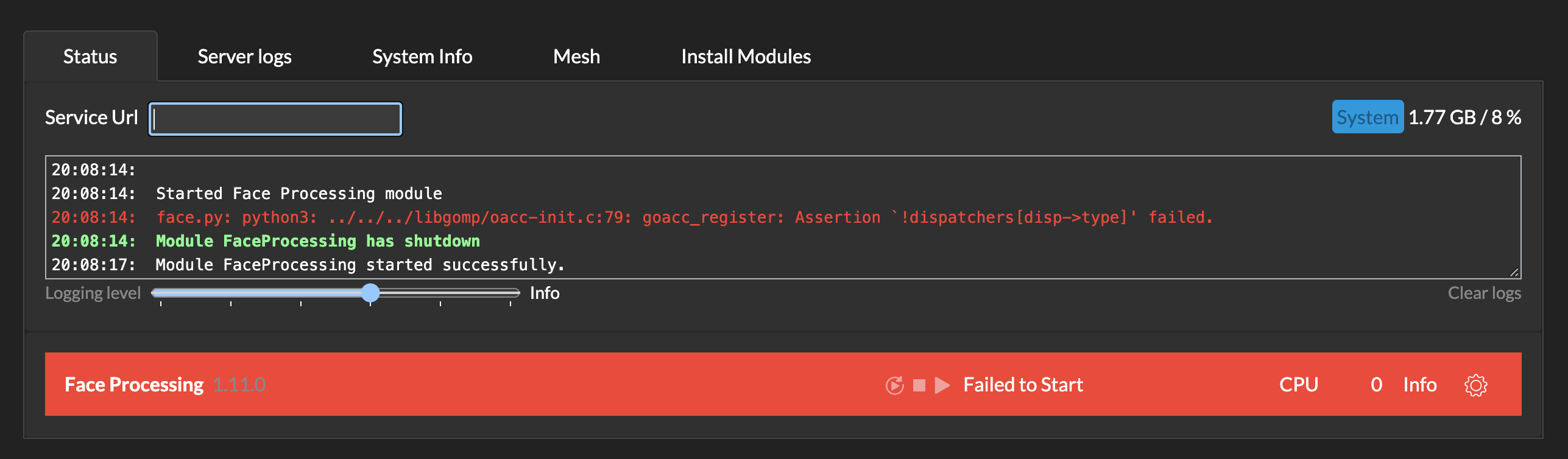





 but i run into the same issue as the comment (Jens_G) above.
but i run into the same issue as the comment (Jens_G) above.