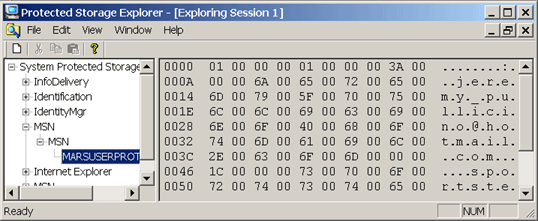
About Protected Storage Explorer
Protected storage viewer is a freeware utility which allows you to view the protected storage in Windows 2000 or Windows XP in an 'explorer style' fashion.
It was developed by James and Jeremy Pullicino in MFC/C++. Sample source code is available for interested parties.
Features
- Does not run as a service
- Easy to use
- View the protected storage in HEX and ASCII
- View sensitive information
- View Autocomplete Form data
- View Autocomplete Passwords!
- See what is hiding on your computer!!
Comments and suggestions welcome, please contact us through the email link above.
We need to develop some good software for the brain.
 General
General  News
News  Suggestion
Suggestion  Question
Question  Bug
Bug  Answer
Answer  Joke
Joke  Praise
Praise  Rant
Rant  Admin
Admin 










