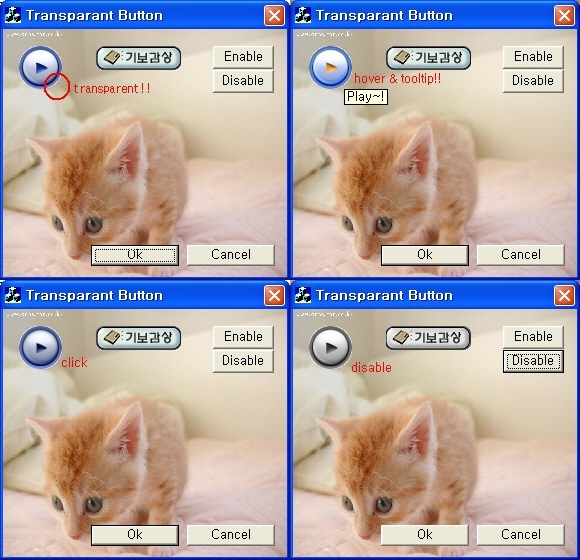
Introduction
*I'm not good at English, but if you can understand my story, isn't that enough? :)
When I made this application, especially as dialog based, a lot of buttons were used. Buttons are very important things in my situation. So I decided to make an Image button source.
As you know, there are many sources for image buttons. I think it's useless work making another image button. But those image buttons have a small problem.

In this image, button's background hides the parent's background. That's not what I want. So I am going to handle this problem.
Using the code
There are two ways using this button. First of all, include the following files to your project:
- KbcBmp.h,
- KbcBmp.cpp,
- KbcButton.h,
- KbcButton.cpp,
- Picture.h,
- Picture.cpp
Then, let's start~!
- Using
DDX_Control
- Include "KbcButton.h" in header file.
- Declare a
CKbcButton variable in header file.
- Go to dialog resource and draw a button. Check 'Onwer draw' style.
- Use
DDX_Control like this in CPP file: DDX_Control(pDX, IDC_PLAYBUTTON, m_btnPlay);
- Then set button's image by calling
SetButtonImage() function.
#include "KbcButton.h"
class CTestButtonDlg : public CDialog
{
protected:
CKbcButton m_btnPlay;
...
...
}
void CTestButtonDlg::DoDataExchange(CDataExchange* pDX)
{
CDialog::DoDataExchange(pDX);
DDX_Control(pDX, IDC_PLAYBUTTON, m_btnPlay);
}
BOOL CTestButtonDlg::OnInitDialog()
{
...
...
m_btnPlay.SetButtonImage("play.bmp",RGB(255,255,255));
m_btnPlay.SetToolTipText("Play~!");
m_btnPlay.SetCursor(AfxGetApp()->LoadCursor(IDC_CURSOR1));
...
...
}
- Using
new operation
- Include "KbcButton.h" in header file.
- Declare a
CKbcButton* variable in header file.
- Create
CKbcButton instance by using new operator.
- Call
Create() function.
- Then set button's image by calling
SetButtonImage() function.
#include "KbcButton.h"
class CTestButtonDlg : public CDialog
{
protected:
CKbcButton* m_pButton;
...
...
BOOL CTestButtonDlg::OnInitDialog()
{
...
...
CRect rtButton;
CWnd* pWnd = GetDlgItem(IDC_STATIC_SHOW);
pWnd->GetWindowRect(rtButton);
ScreenToClient(rtButton);
m_pButton = new CKbcButton;
m_pButton->Create("CKbcButton", WS_CHILD|WS_VISIBLE|BS_OWNERDRAW,
rtButton, this, NEWBUTTON);
m_pButton->SetButtonImage("show.gif",RGB(0,0,255));
...
...
}
That's all. Isn't it simple?
Make sure that you set 'Owner draw style' to a button.
Thanks
Thanks to Dr. Yovav Gad (CPicture's author) and The Code Project. :) I learned a lot of things from this site.
History
- Ver 1.0 (11/01/2004)
- Used
CPicture class supporting JPG, GIF...
- Fixed cursor problem.
student of Pohang University of Science and Technology.
 General
General  News
News  Suggestion
Suggestion  Question
Question  Bug
Bug  Answer
Answer  Joke
Joke  Praise
Praise  Rant
Rant  Admin
Admin 








