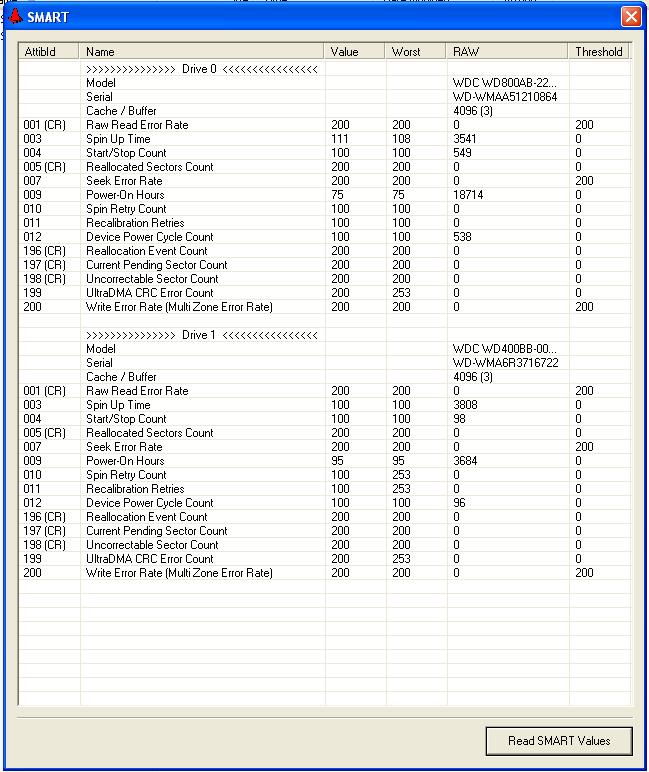
Introduction
This is very simple program which communicates with the Hard drive to get the information using S.M.A.R.T. available within the hard drive.
The core part is to prepare the command structure and pass it to the device driver which communicates with the hard drive. It uses the DeviceIoControl function. For eg: bRet=DeviceIoControl(hDevice,SMART_SEND_DRIVE_COMMAND,&stCIP,sizeof(stCIP),&stCOP,sizeof(stCOP),&dwRet,NULL);
Don't forget to include the "DDKInclude" folder in the workspace to your VC's include folder before compiling. This sample is only intended for beginners. Most of the information for S.M.A.R.T. is available in the net.
Also the information for each id is stored in an .ini file. You can see that in the Debug / Release folder.
Double click on any of the item in the list box to get more information about it. For e.g., xx sector count
Please contact me for any doubts and i will be happy to answer to your questions
I am from the beautiful sea side town called Kochi ( cochin), Kerala, South India.
 General
General  News
News  Suggestion
Suggestion  Question
Question  Bug
Bug  Answer
Answer  Joke
Joke  Praise
Praise  Rant
Rant  Admin
Admin 










 , also "Seek Error Rate"
, also "Seek Error Rate" 
