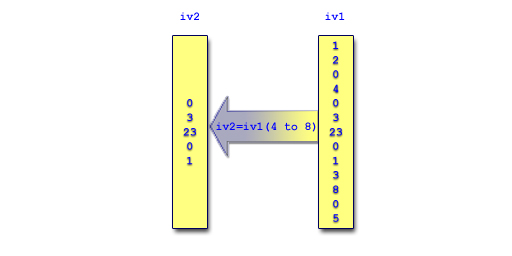
Introduction
Vector is the basic data structure in MATLAB. It provides easy, fast, effective, and scalable data structures giving programming an algebraic view for data, even for complex data structures. Matlab allows you do develop fast technical solutions. However, MATLAB loops, and UIs are too slow :o. It is your responsibility to reformulate your code and data structures into matrices and vectors.
For example, to sum up a vector, you can write a simple counting loop. However, it is faster to use inner product with a vector of ones.
mtVector, mtRefVector
mtVector provides an STL-like vector. Actually, it wraps std::vector. Mathematical and indexing operators are added.
typedef mtVector<int> intVector;
intVector iv1(15,
0,1,2,3,4,5,6,7,8,9,10,11,12,13,14);
intVector iv2(15,
0,10,20,30,40,50,60,70,80,90,100,110,120,130,140);
print(iv1);
prints:
iv1= < 0 1 2 3 4 5 6 7 8 9 10 11 12 13 14 >
and,
print(iv1(4 to 12));
returns mtRefVector and prints:
iv1(4 to 12)= < 4 5 6 7 8 9 10 11 12 >
Similarly:
iv1(4 to 12)=iv2(4 to 12);
print(iv1);
assigns values in iv2(4..12) to elements in iv1(4..12), and prints:
iv1= < 0 1 2 3 40 50 60 70 80 90 100 110 120 13 14 >
Moreover, it extends to select elements given a vector of their indices:
intVector iv3(15, 0,1,2,1,2,0,2,0,1,1,0,4,4,0,4);
print(iv1(iv3.FindOnes()));
returns mtRefVector and prints:
iv1(iv3.FindOnes())= < 9 18 27 360 540 720 810 990 1080 126 >
I guess mtVector and mtRefVector provide simple intuitive way to access and play with vectors. Simply, we can sort iv1, iv2 and iv3 given index vector of any other sorted vector.
iv1(iv5.ISort());
gets indices that sorts iv5, and access iv1 in the same order.
This member has not yet provided a Biography. Assume it's interesting and varied, and probably something to do with programming.
 General
General  News
News  Suggestion
Suggestion  Question
Question  Bug
Bug  Answer
Answer  Joke
Joke  Praise
Praise  Rant
Rant  Admin
Admin 








 , thx alot. Do u ve some intrtodutory tutorial to boos?
, thx alot. Do u ve some intrtodutory tutorial to boos? ?
?