Download source files - 79 KbDownload demo project - 52 Kb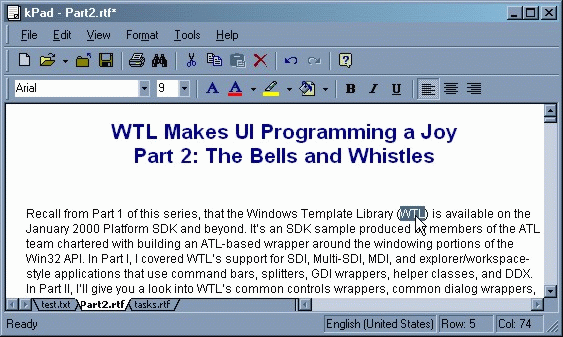
Introduction
kPad is a lightweight text editor that works with RTF
and TXT file formats.
It's an example of using the WTL library and RichEdit control, and
is based on the MTPad sample from the Microsoft SDK (12/01/99).
Features
- Sheets control
- Find and Replace custom dialogs
- Small size (104 Kb)
Implementation
With the help of the ATL\WTL AppWizard I created
a "Multiple Threads SDI" project with a generic view window.
The class SheetsCtrl is a view window for the Main Frame
and a container for kSheetView child windows.
kSheetView is a superclass of the RichEdit control.
The small size of 105 Kb is achieved by removing the
dependancy on the CRT library (_ATL_MIN_CRT) and use the
project options /OPT:REF, /OPT:ICF,
/OPT:NOWIN98.
Environment
This application was created with VC 6.0. SP3, WTL and the January MS SDK. It has been tested only on W2k.
Acknowledgments
WTL Sites References
This article has no explicit license attached to it but may contain usage terms in the article text or the download files themselves. If in doubt please contact the author via the discussion board below.
A list of licenses authors might use can be found here
I am freelance programmer. About 3 years of experience in C++ and I would rather use ATL, STL, WTL but not MFC

. Main backgrounds are Win32 API, COM and Networking. Now I am interested about AI (Neural Network, Fuzzy Logic and GA). Currently based in Vladivostok, Russia.
 General
General  News
News  Suggestion
Suggestion  Question
Question  Bug
Bug  Answer
Answer  Joke
Joke  Praise
Praise  Rant
Rant  Admin
Admin 







