Editable TextBlock in WPF for In-place Editing
4.35/5 (26 votes)
An editable TextBlock component that allows for in-place editing of, e.g., items in a TreeView.
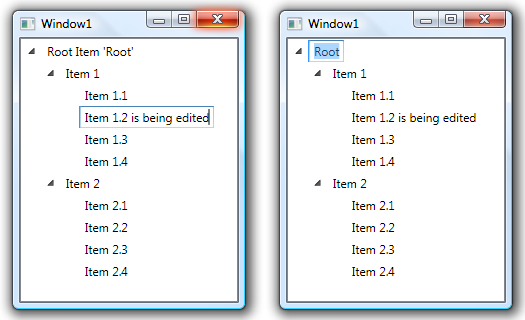
Introduction
When renaming folders in the Windows Explorer folder tree, the TextBlock containing the name of the folder changes to a TextBox which allows for editing of the folder name inside of the tree. I couldn't find any complete examples, so I decided to make one myself. The EditableTextBlock control is based on the Annotating an Image in WPF article by Josh Smith.
Using the Code
Basically, the control is made of a TextBlock for displaying the text and a TextBox for editing. The IsInEditMode property described below determines which one is currently shown.
The EditableTextBlock control exposes four properties:
string Text- The editable text displayed to the user (noteTextFormatbelow).bool IsEditable- Whether or not the control is editable. If not, it behaves just as a regularTextBlock.bool IsInEditMode- Whether or not the control is currently being edited.string TextFormat- Used if the editable text should be surrounded by more text, like the root node in the screenshot above.
The item labeled 'Item 1.1' in the screenshot is defined in XAML as follows:
<TreeViewItem>
<TreeViewItem.Header>
<local:EditableTextBlock Text="Item 1.1" />
</TreeViewItem.Header>
</TreeViewItem>
In order to let the user edit the contents of the control, you have to set the IsInEditMode property to true. For example, the demo application lets the user edit the selected item in the TreeView when the F2 key is pressed, by using the KeyDown event of the TreeView:
private void treeView1_KeyDown(object sender, KeyEventArgs e)
{
if (e.Key == Key.F2)
SetCurrentItemInEditMode(true);
}
private void SetCurrentItemInEditMode(bool EditMode)
{
// Make sure that the SelectedItem is actually a TreeViewItem
// and not null or something else
if (treeView1.SelectedItem is TreeViewItem)
{
TreeViewItem tvi = treeView1.SelectedItem as TreeViewItem;
// Also make sure that the TreeViewItem
// uses an EditableTextBlock as its header
if (tvi.Header is EditableTextBlock)
{
EditableTextBlock etb = tvi.Header as EditableTextBlock;
// Finally make sure that we are
// allowed to edit the TextBlock
if (etb.IsEditable)
etb.IsInEditMode = EditMode;
}
}
}
The control leaves edit mode when one of four things happen:
- The control loses focus, e.g., when the user clicks on another control.
- The user hits the Enter key, in which case the edited text is saved in the
Textproperty. - The user hits the Escape key, in which case the original text, from before the editing started, is restored.
- The
IsInEditModeproperty is manually set tofalse.
The TextFormat Property
The TextFormat property uses the String.Format function to format the text, which means that the editable text is referenced by {0} inside a string. For example, the root node in the demo application is defined in XAML as follows:
<TreeViewItem>
<TreeViewItem.Header>
<local:EditableTextBlock Text="Root" TextFormat="Root Item '{0}'" />
</TreeViewItem.Header>
</TreeViewItem>
If the TextFormat property is set to either the empty string (""), the string containing only {0} ("{0}"), or is not set at all, the control simply shows the string from the Text property.
History
- December 8, 2008 - Created the article
- December 8, 2008 - Updated source code
